54-Kubernetes集群资源监控-监控指标和方案
集群资源监控
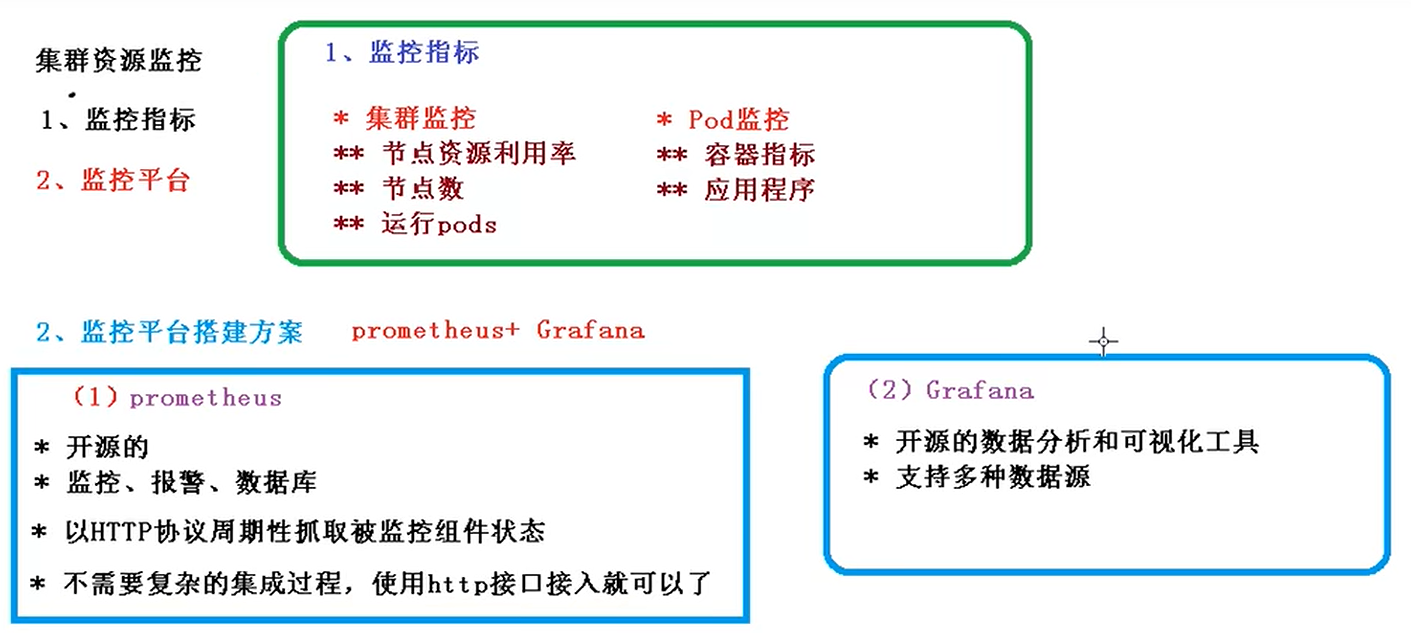
1.监控指标
-
集群监控
-
节点资源利用率(node1/2节点,每个节点cpu用了多少还剩多少)
-
节点数(3个在忙碌1个在空闲状态要考虑节点数的监控)
-
运行pods(1个节点运行了多少pod)
-
-
Pod监控
-
容器指标(pod中运行了多少容器)
-
应用程序(看到当前集群的完整情况)
-
2.监控平台搭建方案
prometheus + Grafana
(1)prometheus
-
开源的
-
监控、报警、数据库(把数据存储到自带的数据库中) (时间序列)
-
以HTTP协议周期性(每隔10分钟或15分钟)抓取被监控组件状态
-
不需要很复杂的集成过程,使用http接口接入就可以了
- 定时去搜索或抓取被监控组件状态的数据:当前哪些组件的利用率,他里面通过http协议进行系统监控:
- 通过http接口就可以接入监控系统,监控当前节点:比如1个master节点,2个node节点不需要做其他的开发
- 特别适合虚拟化环境:比如docker、虚拟机
(2) Grafana(组件)
这个组件主要做展现:比如通过prometheus抓取到很多状态的数据,然后通过一个页面展现出来,
-
-
支持多种数据源(mysql 、infuloDB)
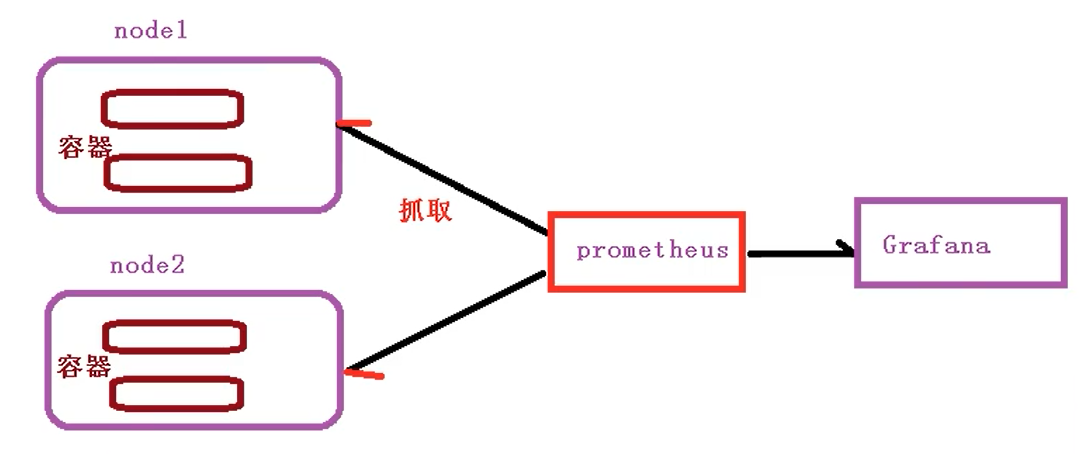
在集群运行环境中会产生各种数据:当前节点的cpu、节点数量、pod容器的相关指标;通过prometheus周期性的去抓取数据:进行存储:为最终做分析展现:Grafana读取prometheus里的数据:分析数据,通过可视化工具展现
55-Kubernetes集群资源监控-搭建监控平台
搭建监控平台
在Grafana里做一些设置让他指定prometheus里的数据源,指定显示的模板,最终通过里面的ip端口号进行访问
第一步部署 prometheus + Grafana
1、可以联网下载二进制的prometheus的安装包
2、用yaml文件直接部署
- configmay.yaml # 存储
- prometheus.deploy.yaml # 部署
- prometheus.svc.yml # 对外暴露端口
- rbac-setup.yaml # 权限
- node-exporter.yaml
- 先查看下这些yaml文件
# vim rbac-setup.yaml
# 为当前这个分配相应的角色包括他的权限,在集群内部默认是不能访问的需要给他分配一些角色,报一些权限
apiVersion: rbac.authorization.k8s.io/v1 kind: ClusterRole metadata: name: prometheus rules: - apiGroups: [""] resources: - nodes - nodes/proxy - services - endpoints - pods verbs: ["get", "list", "watch"] # 相关的权限 - apiGroups: - extensions resources: - ingresses verbs: ["get", "list", "watch"] - nonResourceURLs: ["/metrics"] verbs: ["get"] --- apiVersion: v1 kind: ServiceAccount # 服务账号(用他进行访问) metadata: name: prometheus namespace: kube-system --- apiVersion: rbac.authorization.k8s.io/v1 kind: ClusterRoleBinding metadata: name: prometheus roleRef: apiGroup: rbac.authorization.k8s.io kind: ClusterRole name: prometheus subjects: - kind: ServiceAccount name: prometheus namespace: kube-system
# vim configmay.yaml
做一些配置文件相关的配置
apiVersion: v1 kind: ConfigMap # 建一个configmap 不加密的用于一些配置文件 metadata: name: prometheus-config namespace: kube-system data: prometheus.yml: | global: scrape_interval: 15s evaluation_interval: 15s scrape_configs: - job_name: 'kubernetes-apiservers' kubernetes_sd_configs: - role: endpoints scheme: https tls_config: ca_file: /var/run/secrets/kubernetes.io/serviceaccount/ca.crt bearer_token_file: /var/run/secrets/kubernetes.io/serviceaccount/token relabel_configs: - source_labels: [__meta_kubernetes_namespace, __meta_kubernetes_service_name, __meta_kubernetes_endpoint_port_name] action: keep regex: default;kubernetes;https - job_name: 'kubernetes-nodes' kubernetes_sd_configs: - role: node scheme: https tls_config: ca_file: /var/run/secrets/kubernetes.io/serviceaccount/ca.crt bearer_token_file: /var/run/secrets/kubernetes.io/serviceaccount/token relabel_configs: - action: labelmap regex: __meta_kubernetes_node_label_(.+) - target_label: __address__ replacement: kubernetes.default.svc:443 - source_labels: [__meta_kubernetes_node_name] regex: (.+) target_label: __metrics_path__ replacement: /api/v1/nodes/${1}/proxy/metrics - job_name: 'kubernetes-cadvisor' kubernetes_sd_configs: - role: node scheme: https tls_config: ca_file: /var/run/secrets/kubernetes.io/serviceaccount/ca.crt bearer_token_file: /var/run/secrets/kubernetes.io/serviceaccount/token relabel_configs: - action: labelmap regex: __meta_kubernetes_node_label_(.+) - target_label: __address__ replacement: kubernetes.default.svc:443 - source_labels: [__meta_kubernetes_node_name] regex: (.+) target_label: __metrics_path__ replacement: /api/v1/nodes/${1}/proxy/metrics/cadvisor - job_name: 'kubernetes-service-endpoints' kubernetes_sd_configs: - role: endpoints relabel_configs: - source_labels: [__meta_kubernetes_service_annotation_prometheus_io_scrape] action: keep regex: true - source_labels: [__meta_kubernetes_service_annotation_prometheus_io_scheme] action: replace target_label: __scheme__ regex: (https?) - source_labels: [__meta_kubernetes_service_annotation_prometheus_io_path] action: replace target_label: __metrics_path__ regex: (.+) - source_labels: [__address__, __meta_kubernetes_service_annotation_prometheus_io_port] action: replace target_label: __address__ regex: ([^:]+)(?::\d+)?;(\d+) replacement: $1:$2 - action: labelmap regex: __meta_kubernetes_service_label_(.+) - source_labels: [__meta_kubernetes_namespace] action: replace target_label: kubernetes_namespace - source_labels: [__meta_kubernetes_service_name] action: replace target_label: kubernetes_name - job_name: 'kubernetes-services' kubernetes_sd_configs: - role: service # 与这个匹配 metrics_path: /probe params: module: [http_2xx] relabel_configs: - source_labels: [__meta_kubernetes_service_annotation_prometheus_io_probe] action: keep regex: true - source_labels: [__address__] target_label: __param_target - target_label: __address__ replacement: blackbox-exporter.example.com:9115 - source_labels: [__param_target] target_label: instance - action: labelmap regex: __meta_kubernetes_service_label_(.+) - source_labels: [__meta_kubernetes_namespace] target_label: kubernetes_namespace - source_labels: [__meta_kubernetes_service_name] target_label: kubernetes_name - job_name: 'kubernetes-ingresses' kubernetes_sd_configs: - role: ingress relabel_configs: - source_labels: [__meta_kubernetes_ingress_annotation_prometheus_io_probe] action: keep regex: true - source_labels: [__meta_kubernetes_ingress_scheme,__address__,__meta_kubernetes_ingress_path] regex: (.+);(.+);(.+) replacement: ${1}://${2}${3} target_label: __param_target - target_label: __address__ replacement: blackbox-exporter.example.com:9115 - source_labels: [__param_target] target_label: instance - action: labelmap regex: __meta_kubernetes_ingress_label_(.+) - source_labels: [__meta_kubernetes_namespace] target_label: kubernetes_namespace - source_labels: [__meta_kubernetes_ingress_name] target_label: kubernetes_name - job_name: 'kubernetes-pods' kubernetes_sd_configs: - role: pod #与当前集群中pod相关内容进行匹配 relabel_configs: - source_labels: [__meta_kubernetes_pod_annotation_prometheus_io_scrape] action: keep regex: true - source_labels: [__meta_kubernetes_pod_annotation_prometheus_io_path] action: replace target_label: __metrics_path__ regex: (.+) - source_labels: [__address__, __meta_kubernetes_pod_annotation_prometheus_io_port] action: replace regex: ([^:]+)(?::\d+)?;(\d+) # 用正则表达式做一些相应内容的匹配 replacement: $1:$2 target_label: __address__ - action: labelmap regex: __meta_kubernetes_pod_label_(.+) - source_labels: [__meta_kubernetes_namespace] action: replace target_label: kubernetes_namespace - source_labels: [__meta_kubernetes_pod_name] action: replace target_label: kubernetes_pod_name
# vim prometheus.deploy.yaml
--- apiVersion: apps/v1beta2 kind: Deployment # 部署一个Deployment metadata: labels: name: prometheus-deployment name: prometheus namespace: kube-system # 把prometheus部署到名称空间是 kube-system 系统里面去
# 做当前节点的监控,放到 kube-system这个名称空间中 spec: replicas: 1 selector: matchLabels: app: prometheus template: metadata: labels: app: prometheus spec: containers: - image: prom/prometheus:v2.0.0 name: prometheus command: - "/bin/prometheus" args: - "--config.file=/etc/prometheus/prometheus.yml" - "--storage.tsdb.path=/prometheus" - "--storage.tsdb.retention=24h" ports: - containerPort: 9090 protocol: TCP volumeMounts: - mountPath: "/prometheus" name: data - mountPath: "/etc/prometheus" name: config-volume
#-----------------------------------------------------
# 资源限制 resources: requests: cpu: 100m memory: 100Mi limits: cpu: 500m memory: 2500Mi
#---------------------------------------------------- serviceAccountName: prometheus volumes: # 用数据卷做了一个数据挂载 - name: data emptyDir: {} - name: config-volume configMap: name: prometheus-config
# vim prometheus.svc.yml
--- kind: Service apiVersion: v1 metadata: labels: app: prometheus name: prometheus namespace: kube-system spec: type: NodePort # 对外暴露端口,做一个访问 ports: - port: 9090 targetPort: 9090 nodePort: 30003 selector: app: prometheus
# vim node-exporter.yaml-apiVersion: apps/v1
kind: DaemonSet # 部署这么一个守护进程,我当中有很多的节点,每隔段时间其中的数据会不一样,监控也一直在执行,当前和后加入的节点都要执行监控 metadata: name: node-exporter namespace: kube-system labels: k8s-app: node-exporter spec: selector: matchLabels: k8s-app: node-exporter template: metadata: labels: k8s-app: node-exporter spec: containers: - image: prom/node-exporter name: node-exporter ports: - containerPort: 9100 protocol: TCP name: http ---
# service 对外暴露端口,用他进行访问 apiVersion: v1 kind: Service metadata: labels: k8s-app: node-exporter name: node-exporter namespace: kube-system spec: ports: - name: http port: 9100 nodePort: 31672 protocol: TCP type: NodePort selector: k8s-app: node-exporter
部署守护进程 [root@k8smaster ~]# mkdir pg [root@k8smaster ~]# rm -rf pg [root@k8smaster ~]# mkdir pgmonitor [root@k8smaster ~]# cd pgmonitor [root@k8smaster pgmonitor]# ls grafana node-exporter.yaml prometheus [root@k8smaster pgmonitor]# kubectl create -f node-exporter.yaml service/node-exporter created error: unable to recognize "node-exporter.yaml": no matches for kind "DaemonSet" in version "extensions/v1beta1" # 版本不一样给他换一下,换成正式版 [root@k8smaster pgmonitor]# vim node-exporter.yaml 修改的地方 apiVersion: apps/v1 [root@k8smaster pgmonitor]# kubectl create -f node-exporter.yaml error: error validating "node-exporter.yaml": error validating data: ValidationError(DaemonSet.spec): missing required field "selector" in io.k8s.api.apps.v1.DaemonSetSpec; if you choose to ignore these errors, turn validation off with --validate=false # 文件中少了 selector DaemonSetSpec中少了内容 [root@k8smaster pgmonitor]# vim node-exporter.yaml 修改的内容放在第一个spec:下面 spec: selector: matchLabels: k8s-app: node-exporter [root@k8smaster pgmonitor]# kubectl create -f node-exporter.yaml daemonset.apps/node-exporter created The Service "node-exporter" is invalid: spec.ports[0].nodePort: Invalid value: 31672: provided port is already allocated # 有残留文件没删就是这状态 把之前测试时的文件删了 [root@k8smaster pgmonitor]# kubectl delete -f node-exporter.yaml daemonset.apps "node-exporter" deleted service "node-exporter" deleted [root@k8smaster pgmonitor]# kubectl create -f node-exporter.yaml daemonset.apps/node-exporter created service/node-exporter created
部署其他yaml文件
部署rbac-setup.yaml
[root@master pgmonitor]# cd prometheus/ [root@master prometheus]# ls configmap.yaml prometheus.deploy.yml prometheus.svc.yml rbac-setup.yaml [root@master prometheus]# kubectl create -f rbac-setup.yaml clusterrole.rbac.authorization.k8s.io/prometheus created serviceaccount/prometheus created clusterrolebinding.rbac.authorization.k8s.io/prometheus created
部署 configmap.yaml
[root@master prometheus]# kubectl create -f configmap.yaml configmap/prometheus-config created
[root@master prometheus]# kubectl create -f prometheus.deploy.yml
error: unable to recognize "prometheus.deploy.yml": no matches for kind "Deployment" in version "apps/v1beta2" # 报错标签问题给他改一下
[root@master prometheus]# vim prometheus.deploy.yml
改的地方:apiVersion: apps/v1
[root@k8smaster prometheus]# kubectl create -f prometheus.deploy.yml
deployment.apps/prometheus created
部署 prometheus.svc.yml
[root@master prometheus]# kubectl create -f prometheus.svc.yml service/prometheus created
[root@master prometheus]# kubectl get pods -n kube-system #查看,默认在kube-system中
NAME READY STATUS RESTARTS AGE
prometheus-7486bf7f4b-625gs 1/1 Running 0 3m35s
第二步部署 Grafana
先分别查看下这3个文件
grafana-deploy.yaml
apiVersion: apps/v1 kind: Deployment # 部署一个Deployment应用 metadata: name: grafana-core namespace: kube-system labels: app: grafana component: core spec: replicas: 1 selector: matchLabels: selector: matchLabels: app: grafana component: core template: metadata: labels: app: grafana component: core spec: containers: - image: grafana/grafana:4.2.0 name: grafana-core imagePullPolicy: IfNotPresent # env: resources: # keep request = limit to keep this container in guaranteed class limits: cpu: 100m memory: 100Mi requests: cpu: 100m memory: 100Mi env: # The following env variables set up basic auth twith the default admin user and admin password. - name: GF_AUTH_BASIC_ENABLED value: "true" - name: GF_AUTH_ANONYMOUS_ENABLED value: "false" # - name: GF_AUTH_ANONYMOUS_ORG_ROLE # value: Admin # does not really work, because of template variables in exported dashboards: # - name: GF_DASHBOARDS_JSON_ENABLED # value: "true" readinessProbe: httpGet: path: /login port: 3000 # initialDelaySeconds: 30 # timeoutSeconds: 1 volumeMounts: - name: grafana-persistent-storage mountPath: /var volumes: - name: grafana-persistent-storage emptyDir: {}
grafana-svc.yaml
apiVersion: v1 kind: Service metadata: name: grafana namespace: kube-system 都属于kube-system这个名称空间下 labels: app: grafana component: core spec: type: NodePort # 暴露端口 ports: - port: 3000 selector: app: grafana component: core
grafana-ing.yaml
apiVersion: extensions/v1beta1 kind: Ingress metadata: name: grafana namespace: kube-system spec: rules: - host: k8s.grafana http: paths: - path: / backend: serviceName: grafana servicePort: 3000 # 对外暴露端口
[root@k8smaster prometheus]# cd ..
[root@master pgmonitor]# cd grafana/ [root@master grafana]# ls grafana-deploy.yaml grafana-ing.yaml grafana-svc.yaml [root@master grafana]# kubectl create -f grafana-deploy.yaml
error: unable to recognize "grafana-deploy.yaml": no matches for kind "Deployment" in version "extensions/v1beta1" # 需要修改标签
[root@master grafana]# vim grafana-deploy.yaml
改的地方:apiVersion: apps/v1
修改的内容放在第一个spec:下面
spec:
replicas: 1
selector:
matchLabels:
app: grafana
component: core
[root@k8smaster grafana]# kubectl create -f grafana-deploy.yaml
deployment.apps/grafana-core created
[root@master grafana]# kubectl create -f grafana-svc.yaml service/grafana created
[root@master grafana]# kubectl create -f grafana-ing.yaml ingress.extensions/grafana created
[root@master grafana]# kubectl get pods -n kube-system
NAME READY STATUS RESTARTS AGE
grafana-core-768b6bf79c-srmlt 1/1 Running 0 2m29s
prometheus-7486bf7f4b-625gs 1/1 Running 0 26m
第三步 打开Granfana,配置数据源(就是prometheus),导入显示模板
查看下
[root@k8smaster grafana]# kubectl get svc -n kube-system
NAME TYPE CLUSTER-IP EXTERNAL-IP PORT(S) AGE
grafana NodePort 10.104.198.92 <none> 3000:31959/TCP 12h
prometheus NodePort 10.99.212.51 <none> 9090:30003/TCP 12h
详细查看
[root@master grafana]# kubectl get svc -n kube-system -o wide
NAME TYPE CLUSTER-IP EXTERNAL-IP PORT(S) AGE SELECTOR
grafana NodePort 10.104.198.92 <none> 3000:31959/TCP 12h app=grafana,component=core
prometheus NodePort 10.99.212.51 <none> 9090:30003/TCP 12h app=prometheus
通过查看端口号访问:
192.168.5.4:31959
默认的用户名和密码都是admin

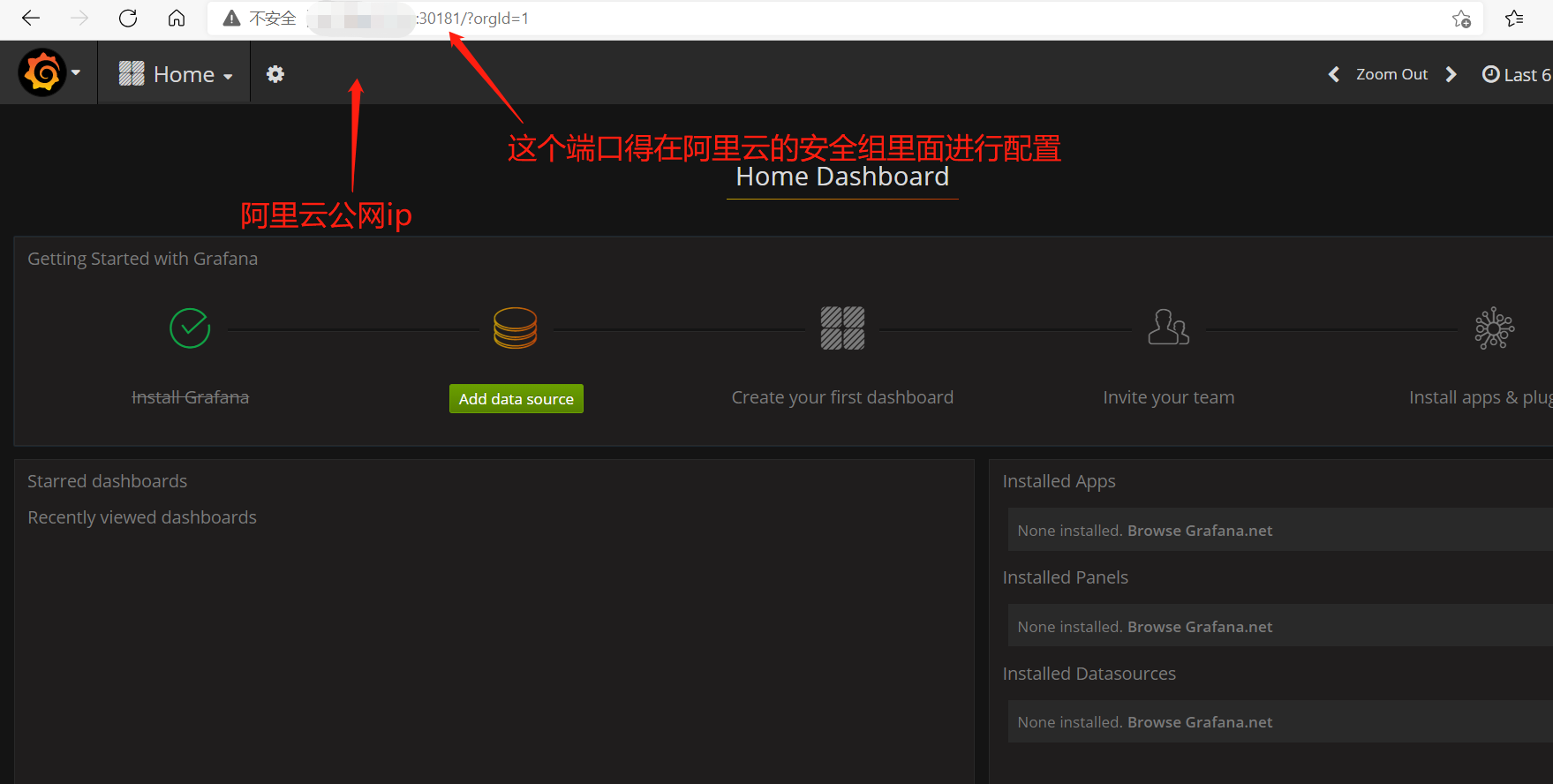
配置数据源,使用prometheus
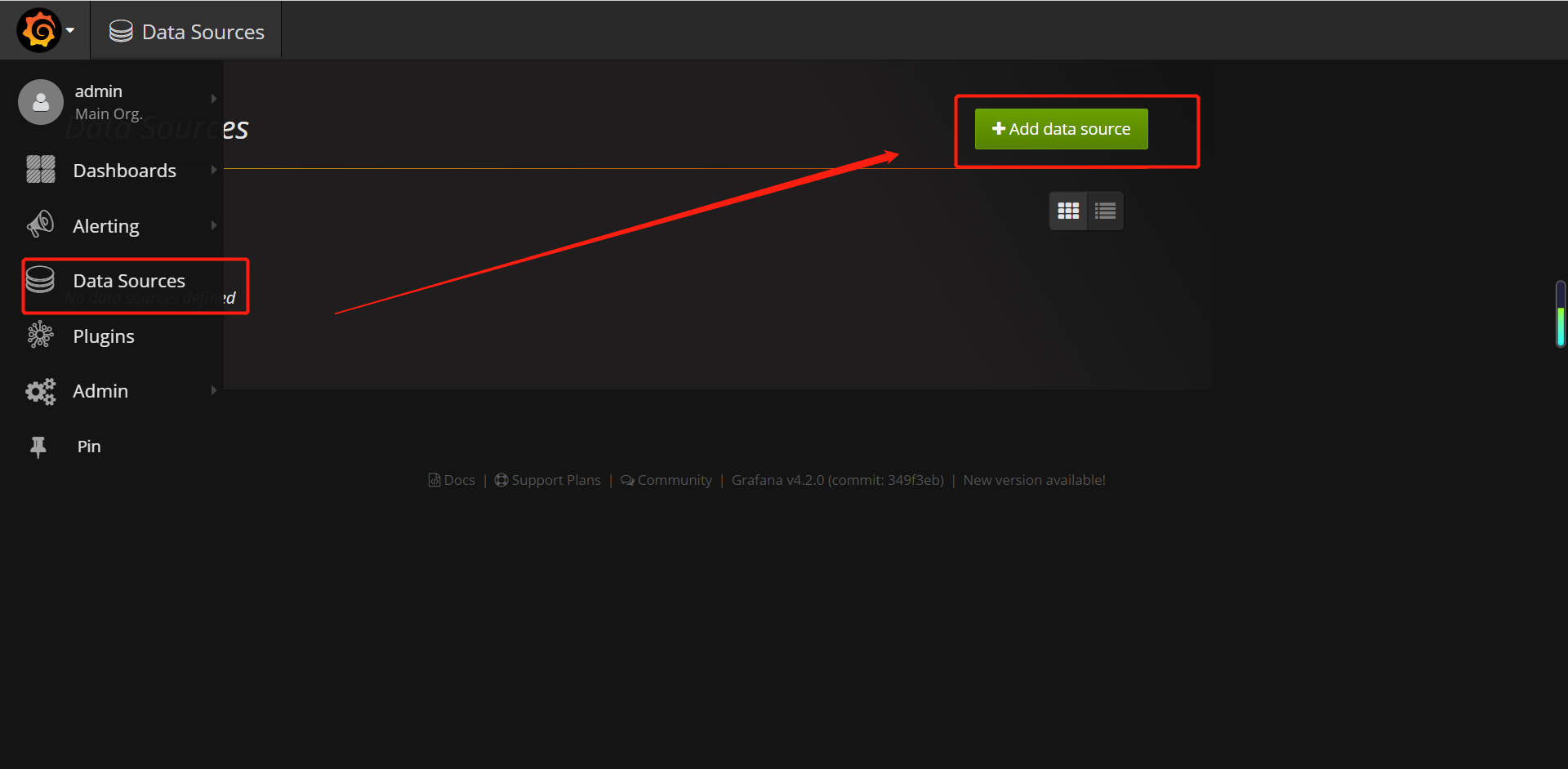

设置显示数据的模板 315固定的值

315固定值
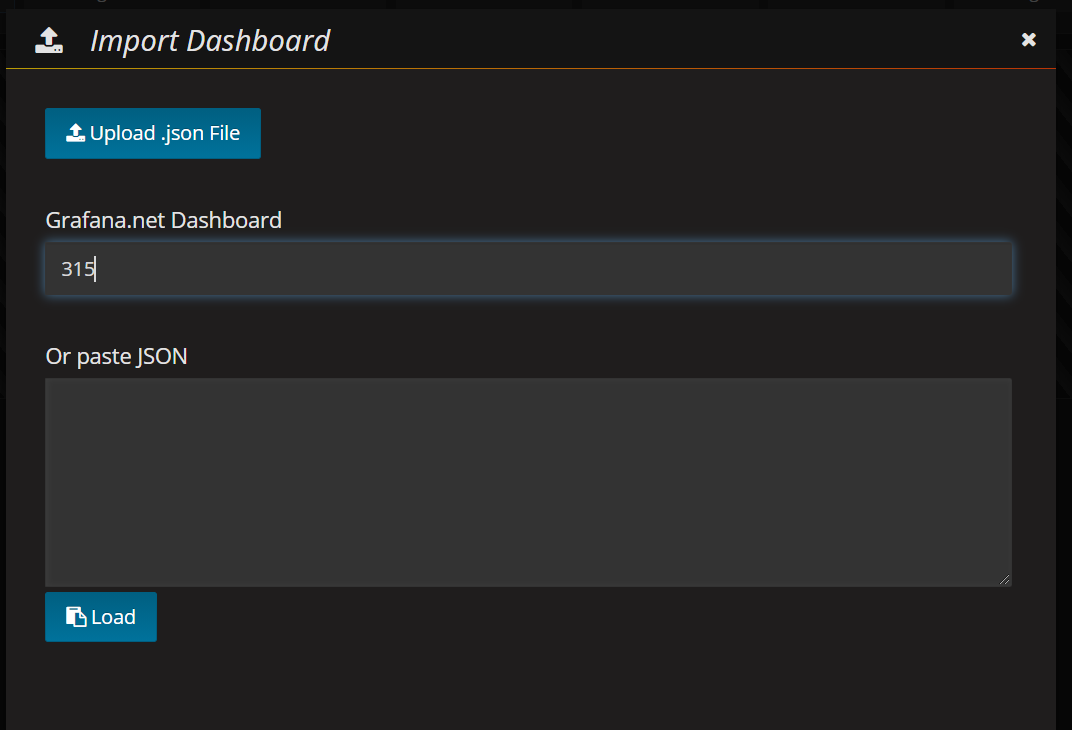
name可以自己改

选择当前数据源mydb

现在就能查看到监控数据了

删除yaml文件的命令(这两个命令都可以删除)
kubectl delete -f xxx.yaml
rm xxx.yaml
--------------------------------------------------------------------------------------------------------------------------------
以上单master集群的问题:如果master宕机了,再通过node节点就访问不到了,
至少要有两个master一个做备用,当某个节点挂掉了集群还是能正常使用做到高可用
56-Kubernetes集群搭建-搭建高可用集群(实现过程介绍)
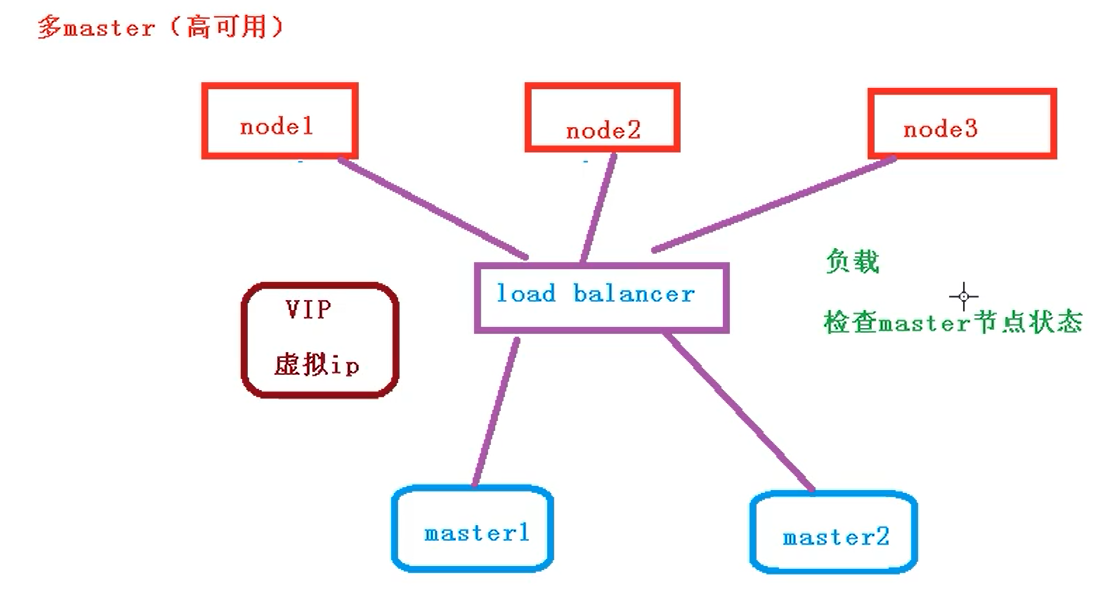
此虚拟ip不配置到具体的节点中,(不管连master1还是master2都先去访问这个虚拟ip) 他只是配置一个同网络ip,通过虚拟ip具体分发到master1/2中 load balancer(可以检查master的状态)
通过 load balancer检查节点的状态是否正常,这个过程中要用到keepalived,他可以检查master的状态和配置虚拟ip,下面就来做一个负载均衡的服务器
当不加haproxy直接使用keepalived的时候:虚拟ip要绑定某个节点,在节点中进行执行,当节点正常的时候这里面会有个问题,所有请求都会到这个vip所在的master节点上,他会飘到里面建立一个虚拟网卡(虚拟ip)
加上haproxy 后他会把我的请求平均分配到其他的master节点上,让其他master也加入到我这个请求中来,如果不加haproxy,他都是在当前虚拟ip所在节点中进行请求,把所有请求压力都给某一个节点,加上haproxy可以做到一个负载的效果
keepalived的两个作用
1、配置虚拟ip
2、检查master节点的状态
haproxy 还可以用nginx实现,过程相似 haproxy 下面是一些相关的组件
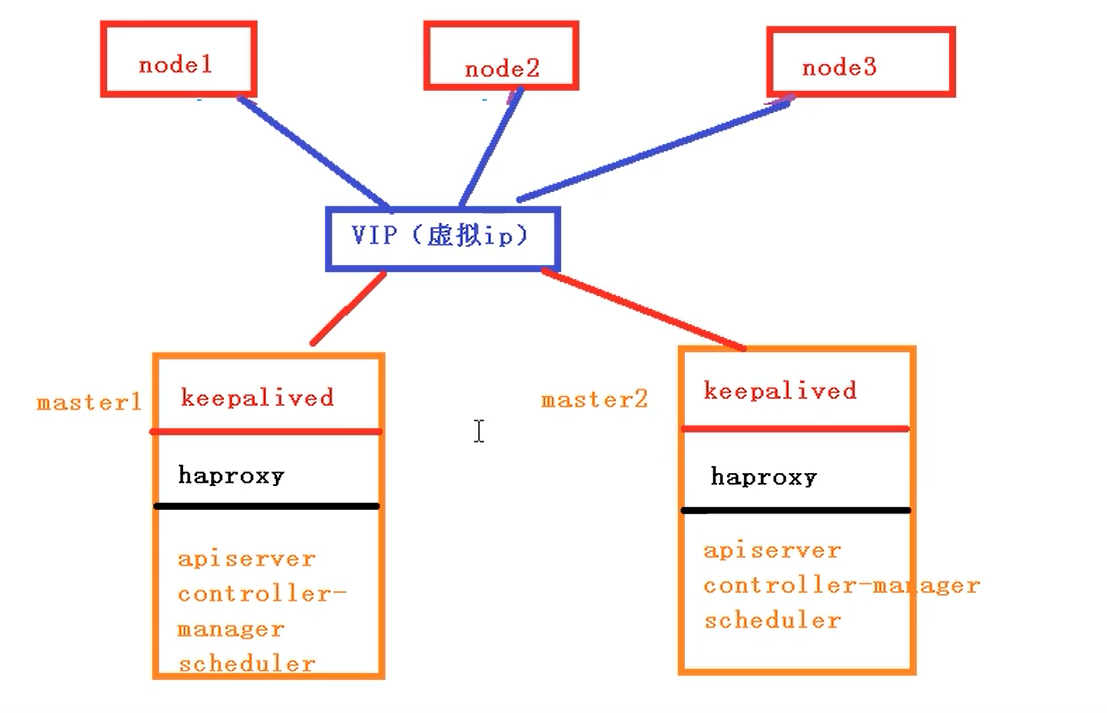
57-Kubernetes集群搭建-搭建高可用集群(初始化和部署keepalived)
master节点的操作
1.部署keepalived
2.部署haproxy
3.初始化操作
4.安装docker ,网络插件
node节点的操作
加入到集群中
安装docker
网络插件
# 关闭防火墙 systemctl stop firewalld systemctl disable firewalld # 关闭selinux sed -i 's/enforcing/disabled/' /etc/selinux/config # 永久 setenforce 0 # 临时 # 关闭swap swapoff -a # 临时 sed -ri 's/.*swap.*/#&/' /etc/fstab # 永久 # 根据规划设置主机名 hostnamectl set-hostname <hostname> # 在master添加hosts(这个在master1和master2里面都得创建) cat >> /etc/hosts << EOF 192.168.44.158 master.k8s.io k8s-vip 阿里云公网ip master01.k8s.io master1 阿里云公网ip master02.k8s.io master2 阿里云公网ip node01.k8s.io node1 EOF # 将桥接的IPv4流量传递到iptables的链 cat > /etc/sysctl.d/k8s.conf << EOF net.bridge.bridge-nf-call-ip6tables = 1 net.bridge.bridge-nf-call-iptables = 1 EOF sysctl --system # 生效 # 时间同步 yum install ntpdate -y ntpdate time.windows.com
所有master节点部署keepalived
安装相关包和keepalived
yum install -y conntrack-tools libseccomp libtool-ltdl
yum install -y keepalived
配置master节点
master1节点配置
cat > /etc/keepalived/keepalived.conf <<EOF ! Configuration File for keepalived global_defs { router_id k8s } vrrp_script check_haproxy { script "killall -0 haproxy" interval 3 weight -2 fall 10 rise 2 } vrrp_instance VI_1 { state MASTER interface eth0 virtual_router_id 51 priority 250 advert_int 1 authentication { auth_type PASS auth_pass ceb1b3ec013d66163d6ab } virtual_ipaddress { 47.108.237.230 } track_script { check_haproxy } } EOF
master2节点配置
cat > /etc/keepalived/keepalived.conf <<EOF ! Configuration File for keepalived global_defs { router_id k8s } vrrp_script check_haproxy { script "killall -0 haproxy" interval 3 weight -2 fall 10 rise 2 } vrrp_instance VI_1 { state BACKUP interface eth0 virtual_router_id 51 priority 200 advert_int 1 authentication { auth_type PASS auth_pass ceb1b3ec013d66163d6ab } virtual_ipaddress { 47.108.237.230 } track_script { check_haproxy } } EOF
启动和检查
在两台master节点都执行
# 启动keepalived
$ systemctl start keepalived.service
设置开机启动
$ systemctl enable keepalived.service
# 查看启动状态
$ systemctl status keepalived.service
启动后查看master1的网卡信息
ip a s ens33
这是节点1的操作,节点1和节点2是相同的操作
[root@iZ2vceh9faycach0mrzkh9Z ~]# systemctl stop firewalld [root@iZ2vceh9faycach0mrzkh9Z ~]# systemctl disable firewalld [root@iZ2vceh9faycach0mrzkh9Z ~]# sed -i 's/enforcing/disabled/' /etc/selinux/config [root@iZ2vceh9faycach0mrzkh9Z ~]# setenforce 0 setenforce: SELinux is disabled [root@iZ2vceh9faycach0mrzkh9Z ~]# swapoff -a [root@iZ2vceh9faycach0mrzkh9Z ~]# sed -ri 's/.*swap.*/#&/' /etc/fstab [root@iZ2vceh9faycach0mrzkh9Z ~]# hostnamectl set-hostname master1 [root@iZ2vceh9faycach0mrzkh9Z ~]# hostname master1 [root@iZ2vceh9faycach0mrzkh9Z ~]# cat >> /etc/hosts << EOF > 47.108.237.230 master.k8s.io k8s-vip > 阿里云公网ip master01.k8s.io master1 > 阿里云公网ip master02.k8s.io master2 > 阿里云公网ip node01.k8s.io node1 > EOF [root@iZ2vceh9faycach0mrzkh9Z ~]# cat > /etc/sysctl.d/k8s.conf << EOF > net.bridge.bridge-nf-call-ip6tables = 1 > net.bridge.bridge-nf-call-iptables = 1 > EOF [root@iZ2vceh9faycach0mrzkh9Z ~]# sysctl --system [root@iZ2vceh9faycach0mrzkh9Z ~]# yum install ntpdate -y [root@iZ2vceh9faycach0mrzkh9Z ~]# ntpdate time.windows.com 13 Jun 19:03:12 ntpdate[1578]: adjust time server 20.189.79.72 offset -0.006970 sec [root@iZ2vceh9faycach0mrzkh9Z ~]# yum install -y conntrack-tools libseccomp libtool-ltdl Complete! [root@iZ2vceh9faycach0mrzkh9Z ~]# yum install -y keepalived [root@iZ2vceh9faycach0mrzkh9Z ~]# ifconfig #查看网卡 eth0: flags=4163<UP,BROADCAST,RUNNING,MULTICAST> mtu 1500 inet 172.31.197.185 netmask 255.255.240.0 broadcast 172.31.207.255 inet6 fe80::216:3eff:fe03:4ff8 prefixlen 64 scopeid 0x20<link> ether 00:16:3e:03:4f:f8 txqueuelen 1000 (Ethernet) RX packets 70543 bytes 103055816 (98.2 MiB) RX errors 0 dropped 0 overruns 0 frame 0 TX packets 7790 bytes 1040858 (1016.4 KiB) TX errors 0 dropped 0 overruns 0 carrier 0 collisions 0 lo: flags=73<UP,LOOPBACK,RUNNING> mtu 65536 inet 127.0.0.1 netmask 255.0.0.0 inet6 ::1 prefixlen 128 scopeid 0x10<host> loop txqueuelen 1000 (Local Loopback) RX packets 0 bytes 0 (0.0 B) RX errors 0 dropped 0 overruns 0 frame 0 TX packets 0 bytes 0 (0.0 B) TX errors 0 dropped 0 overruns 0 carrier 0 collisions 0 [root@iZ2vceh9faycach0mrzkh9Z ~]# cat > /etc/keepalived/keepalived.conf <<EOF > ! Configuration File for keepalived > > global_defs { > router_id k8s > } > > vrrp_script check_haproxy { > script "killall -0 haproxy" > interval 3 > weight -2 > fall 10 > rise 2 > } > > vrrp_instance VI_1 { > state MASTER > interface eth0 > virtual_router_id 51 > priority 250 > advert_int 1 > authentication { > auth_type PASS > auth_pass ceb1b3ec013d66163d6ab > } > virtual_ipaddress { > 47.108.237.230 > } > track_script { > check_haproxy > } > > } > EOF [root@iZ2vceh9faycach0mrzkh9Z ~]# systemctl start keepalived.service [root@iZ2vceh9faycach0mrzkh9Z ~]# systemctl enable keepalived.service Created symlink from /etc/systemd/system/multi-user.target.wants/keepalived.service to /usr/lib/systemd/system/keepalived.service. [root@iZ2vceh9faycach0mrzkh9Z ~]# systemctl status keepalived.service [root@iZ2vceh9faycach0mrzkh9Z ~]# ip a s eth0 2: eth0: <BROADCAST,MULTICAST,UP,LOWER_UP> mtu 1500 qdisc pfifo_fast state UP group default qlen 1000 link/ether 00:16:3e:03:4f:f8 brd ff:ff:ff:ff:ff:ff inet 172.31.197.185/20 brd 172.31.207.255 scope global dynamic eth0 valid_lft 315357692sec preferred_lft 315357692sec inet 47.108.237.230/32 scope global eth0 valid_lft forever preferred_lft forever inet6 fe80::216:3eff:fe03:4ff8/64 scope link valid_lft forever preferred_lft forever [root@iZ2vceh9faycach0mrzkh9Z ~]#
部署haproxy
安装
yum install -y haproxy
配置
两台master节点的配置均相同,配置中声明了后端代理的两个master节点服务器,指定了haproxy运行的端口为16443等,因此16443端口为集群的入口
cat > /etc/haproxy/haproxy.cfg << EOF #--------------------------------------------------------------------- # Global settings #--------------------------------------------------------------------- global # to have these messages end up in /var/log/haproxy.log you will # need to: # 1) configure syslog to accept network log events. This is done # by adding the '-r' option to the SYSLOGD_OPTIONS in # /etc/sysconfig/syslog # 2) configure local2 events to go to the /var/log/haproxy.log # file. A line like the following can be added to # /etc/sysconfig/syslog # # local2.* /var/log/haproxy.log # log 127.0.0.1 local2 chroot /var/lib/haproxy pidfile /var/run/haproxy.pid maxconn 4000 user haproxy group haproxy daemon # turn on stats unix socket stats socket /var/lib/haproxy/stats #--------------------------------------------------------------------- # common defaults that all the 'listen' and 'backend' sections will # use if not designated in their block #--------------------------------------------------------------------- defaults mode http log global option httplog option dontlognull option http-server-close option forwardfor except 127.0.0.0/8 option redispatch retries 3 timeout http-request 10s timeout queue 1m timeout connect 10s timeout client 1m timeout server 1m timeout http-keep-alive 10s timeout check 10s maxconn 3000 #--------------------------------------------------------------------- # kubernetes apiserver frontend which proxys to the backends #--------------------------------------------------------------------- frontend kubernetes-apiserver mode tcp bind *:16443 option tcplog default_backend kubernetes-apiserver #--------------------------------------------------------------------- # round robin balancing between the various backends #--------------------------------------------------------------------- backend kubernetes-apiserver mode tcp balance roundrobin server master01.k8s.io 47.109.29.143:6443 check server master02.k8s.io 47.109.22.78:6443 check #--------------------------------------------------------------------- # collection haproxy statistics message #--------------------------------------------------------------------- listen stats bind *:1080 stats auth admin:awesomePassword stats refresh 5s stats realm HAProxy\ Statistics stats uri /admin?stats EOF
启动和检查
两台master都启动
# 设置开机启动
$ systemctl enable haproxy
# 开启haproxy
$ systemctl start haproxy
# 查看启动状态
$ systemctl status haproxy
检查端口
netstat -lntup|grep haproxy
两台master节点都要的操作
[root@iZ2vc96g79oqyzqf8xj5l3Z ~]# yum install -y haproxy [root@iZ2vc96g79oqyzqf8xj5l3Z ~]# cat > /etc/haproxy/haproxy.cfg << EOF > #--------------------------------------------------------------------- > # Global settings > #--------------------------------------------------------------------- > global > # to have these messages end up in /var/log/haproxy.log you will > # need to: > # 1) configure syslog to accept network log events. This is done > # by adding the '-r' option to the SYSLOGD_OPTIONS in > # /etc/sysconfig/syslog > # 2) configure local2 events to go to the /var/log/haproxy.log > # file. A line like the following can be added to > # /etc/sysconfig/syslog > # > # local2.* /var/log/haproxy.log > # > log 127.0.0.1 local2 > > chroot /var/lib/haproxy > pidfile /var/run/haproxy.pid > maxconn 4000 > user haproxy > group haproxy > daemon > > # turn on stats unix socket > stats socket /var/lib/haproxy/stats > #--------------------------------------------------------------------- > # common defaults that all the 'listen' and 'backend' sections will > # use if not designated in their block > #--------------------------------------------------------------------- > defaults > mode http > log global > option httplog > option dontlognull > option http-server-close > option forwardfor except 127.0.0.0/8 > option redispatch > retries 3 > timeout http-request 10s > timeout queue 1m > timeout connect 10s > timeout client 1m > timeout server 1m > timeout http-keep-alive 10s > timeout check 10s > maxconn 3000 > #--------------------------------------------------------------------- > # kubernetes apiserver frontend which proxys to the backends > #--------------------------------------------------------------------- > frontend kubernetes-apiserver > mode tcp > bind *:16443 > option tcplog > default_backend kubernetes-apiserver > #--------------------------------------------------------------------- > # round robin balancing between the various backends > #--------------------------------------------------------------------- > backend kubernetes-apiserver > mode tcp > balance roundrobin > server master01.k8s.io 47.109.31.67:6443 check > server master02.k8s.io 47.109.23.137:6443 check > #--------------------------------------------------------------------- > # collection haproxy statistics message > #--------------------------------------------------------------------- > listen stats > bind *:1080 > stats auth admin:awesomePassword > stats refresh 5s > stats realm HAProxy\ Statistics > stats uri /admin?stats > EOF [root@iZ2vc96g79oqyzqf8xj5l3Z ~]# systemctl enable haproxy Created symlink from /etc/systemd/system/multi-user.target.wants/haproxy.service to /usr/lib/systemd/system/haproxy.service. [root@iZ2vc96g79oqyzqf8xj5l3Z ~]# systemctl start haproxy [root@iZ2vc96g79oqyzqf8xj5l3Z ~]# systemctl status haproxy ● haproxy.service - HAProxy Load Balancer Loaded: loaded (/usr/lib/systemd/system/haproxy.service; enabled; vendor preset: disabled) Active: active (running) since Sun 2021-06-13 21:20:33 CST; 8s ago Main PID: 2449 (haproxy-systemd) CGroup: /system.slice/haproxy.service ├─2449 /usr/sbin/haproxy-systemd-wrapper -f /etc/haproxy/haproxy.cfg -p /run/haproxy.pid ├─2450 /usr/sbin/haproxy -f /etc/haproxy/haproxy.cfg -p /run/haproxy.pid -Ds └─2451 /usr/sbin/haproxy -f /etc/haproxy/haproxy.cfg -p /run/haproxy.pid -Ds Jun 13 21:20:33 master1 systemd[1]: Started HAProxy Load Balancer. Jun 13 21:20:33 master1 haproxy-systemd-wrapper[2449]: haproxy-systemd-wrapper: executing /usr/sbin/haproxy -f /etc/haproxy/haproxy.cfg -p /run/h Jun 13 21:20:33 master1 haproxy-systemd-wrapper[2449]: [WARNING] 163/212033 (2450) : config : 'option forwardfor' ignored for frontend 'kubernete Jun 13 21:20:33 master1 haproxy-systemd-wrapper[2449]: [WARNING] 163/212033 (2450) : config : 'option forwardfor' ignored for backend 'kubernetes [root@iZ2vc96g79oqyzqf8xj5l3Z ~]# netstat -lntup|grep haproxy tcp 0 0 0.0.0.0:1080 0.0.0.0:* LISTEN 2451/haproxy tcp 0 0 0.0.0.0:16443 0.0.0.0:* LISTEN 2451/haproxy udp 0 0 0.0.0.0:47890 0.0.0.0:* 2450/haproxy
所有节点安装Docker/kubeadm/kubelet
Kubernetes默认CRI(容器运行时)为Docker,因此先安装Docker。
安装Docker
#yum安装gcc相关环境(需要确保虚拟机可以上外网) yum -y install gcc yum -y install gcc-c++ #1.卸载旧的版本 yum remove docker \ docker-client \ docker-client-latest \ docker-common \ docker-latest \ docker-latest-logrotate \ docker-logrotate \ docker-engine # 2.需要的安装包 yum install -y yum-utils # 3.设置镜像的仓库 yum-config-manager \ --add-repo \ https://download.docker.com/linux/centos/docker-ce.repo # 建议安装阿里云 yum-config-manager \ --add-repo \ http://mirrors.aliyun.com/docker-ce/linux/centos/docker-ce.repo #4更新yum软件包索引 yum makecache fast # 5安装docker相关的内容 docker-ce 社区 ee企业版 yum install -y docker-ce docker-ce-cli containerd.io #6 启动docker systemctl start docker #7.使用 docker version 查看是否安装成功 # 8 配置镜像加速器 sudo mkdir -p /etc/docker sudo tee /etc/docker/daemon.json <<-'EOF' { "registry-mirrors": ["https://g6yrjrwf.mirror.aliyuncs.com"] } EOF sudo systemctl daemon-reload sudo systemctl restart docker #docker info
添加阿里云YUM软件源
$ cat > /etc/yum.repos.d/kubernetes.repo << EOF [kubernetes] name=Kubernetes baseurl=https://mirrors.aliyun.com/kubernetes/yum/repos/kubernetes-el7-x86_64 enabled=1 gpgcheck=0 repo_gpgcheck=0 gpgkey=https://mirrors.aliyun.com/kubernetes/yum/doc/yum-key.gpg https://mirrors.aliyun.com/kubernetes/yum/doc/rpm-package-key.gpg EOF
安装kubeadm,kubelet和kubectl
由于版本更新频繁,这里指定版本号部署:
$ yum install kubelet-1.20.7 kubeadm-1.20.7 kubectl-1.20.7 -y $ systemctl enable kubelet

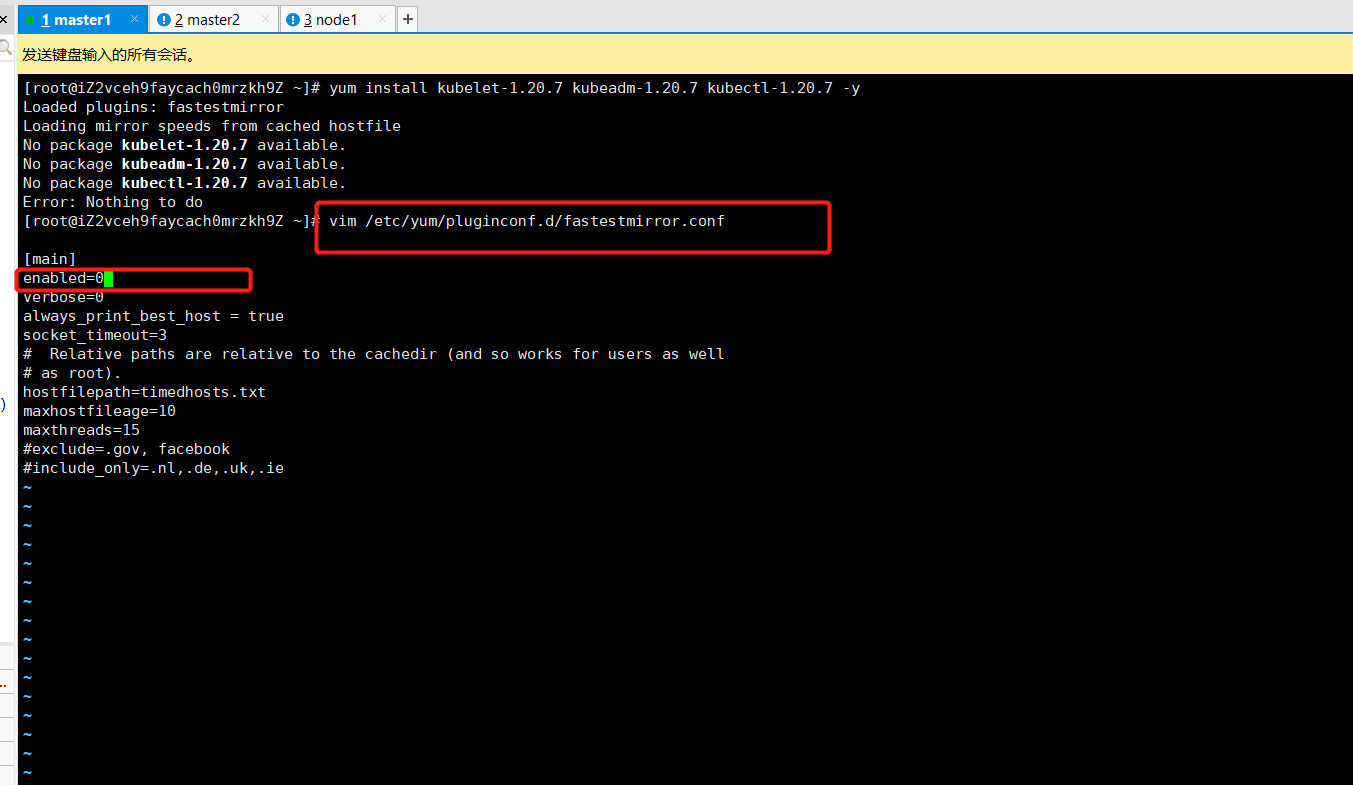
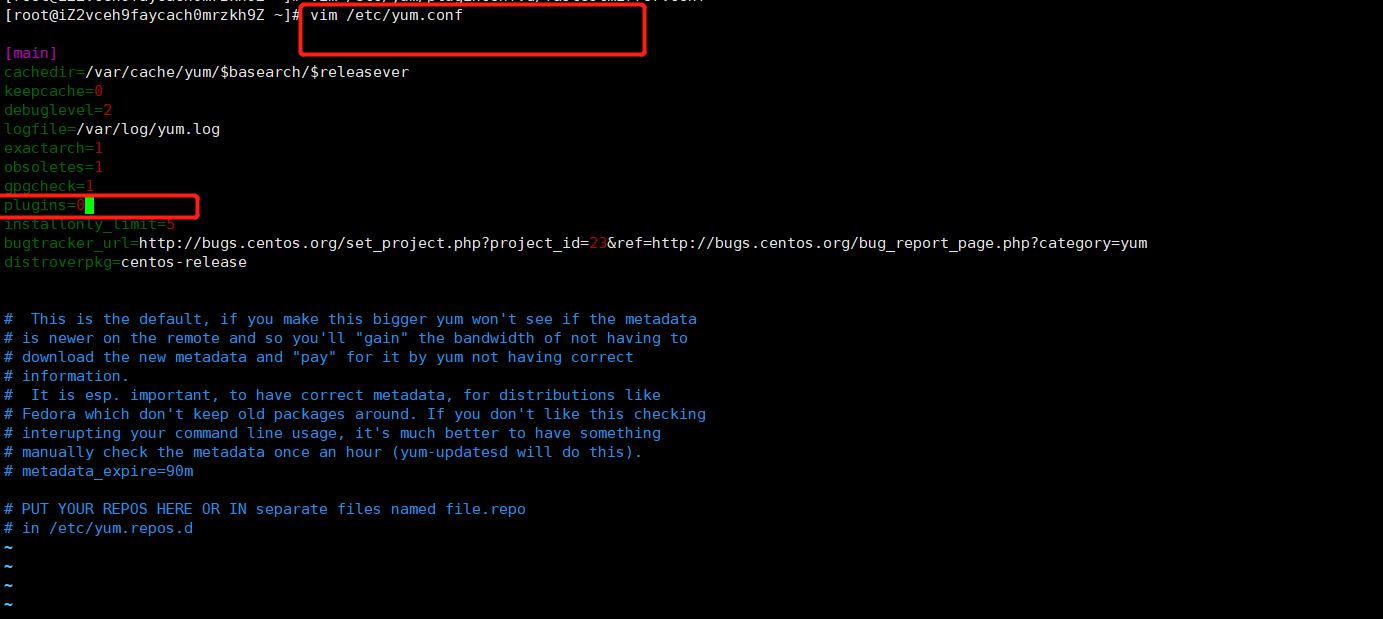
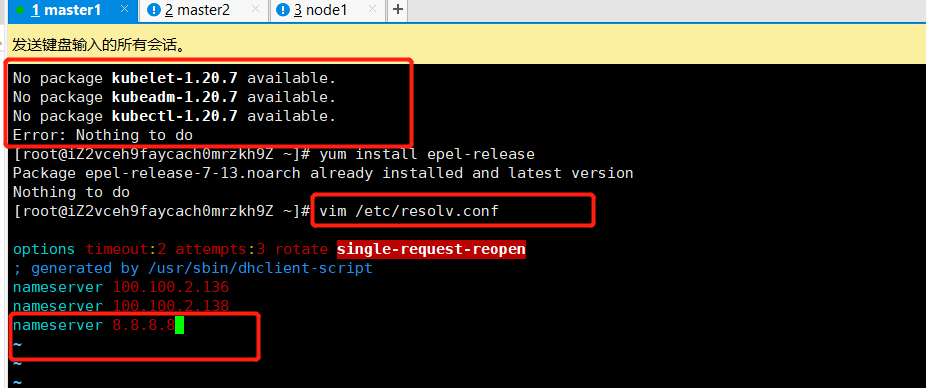
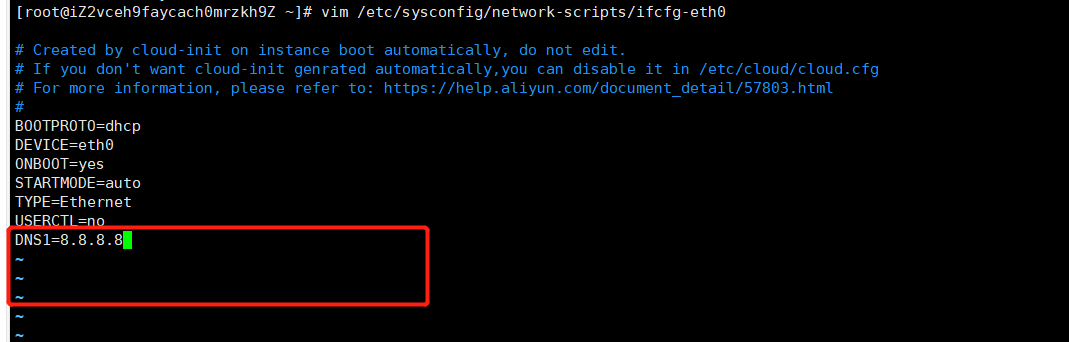
master1 master2 node1节点都要有的操作
[root@iZ2vc96g79oqyzqf8xj5l3Z ~]# yum -y install gcc [root@iZ2vc96g79oqyzqf8xj5l3Z ~]# yum -y install gcc-c++ [root@iZ2vc96g79oqyzqf8xj5l3Z ~]# yum remove docker \ > docker-client \ > docker-client-latest \ > docker-common \ > docker-latest \ > docker-latest-logrotate \ > docker-logrotate \ > docker-engine [root@iZ2vc96g79oqyzqf8xj5l3Z ~]# yum install -y yum-utils [root@iZ2vc96g79oqyzqf8xj5l3Z ~]# yum-config-manager \ > --add-repo \ > http://mirrors.aliyun.com/docker-ce/linux/centos/docker-ce.repo Loaded plugins: fastestmirror adding repo from: http://mirrors.aliyun.com/docker-ce/linux/centos/docker-ce.repo grabbing file http://mirrors.aliyun.com/docker-ce/linux/centos/docker-ce.repo to /etc/yum.repos.d/docker-ce.repo repo saved to /etc/yum.repos.d/docker-ce.repo [root@iZ2vc96g79oqyzqf8xj5l3Z ~]# yum makecache fast Loaded plugins: fastestmirror Loading mirror speeds from cached hostfile base docker-ce-stable epel extras updates (1/2): docker-ce-stable/7/x86_64/updateinfo (2/2): docker-ce-stable/7/x86_64/primary_db Metadata Cache Created [root@iZ2vc96g79oqyzqf8xj5l3Z ~]# yum install -y docker-ce docker-ce-cli containerd.io [root@iZ2vc96g79oqyzqf8xj5l3Z ~]# systemctl start docker [root@iZ2vc96g79oqyzqf8xj5l3Z ~]# sudo mkdir -p /etc/docker [root@iZ2vc96g79oqyzqf8xj5l3Z ~]# sudo tee /etc/docker/daemon.json <<-'EOF' > { > "registry-mirrors": ["https://g6yrjrwf.mirror.aliyuncs.com"] > } > EOF { "registry-mirrors": ["https://g6yrjrwf.mirror.aliyuncs.com"] } [root@iZ2vc96g79oqyzqf8xj5l3Z ~]# sudo systemctl daemon-reload [root@iZ2vc96g79oqyzqf8xj5l3Z ~]# sudo systemctl restart docker [root@iZ2vc96g79oqyzqf8xj5l3Z ~]# $ cat > /etc/yum.repos.d/kubernetes.repo << EOF > [kubernetes] > name=Kubernetes > baseurl=https://mirrors.aliyun.com/kubernetes/yum/repos/kubernetes-el7-x86_64 > enabled=1 > gpgcheck=0 > repo_gpgcheck=0 > gpgkey=https://mirrors.aliyun.com/kubernetes/yum/doc/yum-key.gpg https://mirrors.aliyun.com/kubernetes/yum/doc/rpm-package-key.gpg > EOF -bash: $: command not found [root@iZ2vc96g79oqyzqf8xj5l3Z ~]# vim /etc/docker/daemon.json [root@iZ2vc96g79oqyzqf8xj5l3Z ~]# cat > /etc/yum.repos.d/kubernetes.repo << EOF > [kubernetes] > name=Kubernetes > baseurl=https://mirrors.aliyun.com/kubernetes/yum/repos/kubernetes-el7-x86_64 > enabled=1 > gpgcheck=0 > repo_gpgcheck=0 > gpgkey=https://mirrors.aliyun.com/kubernetes/yum/doc/yum-key.gpg https://mirrors.aliyun.com/kubernetes/yum/doc/rpm-package-key.gpg > EOF [root@iZ2vc96g79oqyzqf8xj5l3Z ~]# yum install kubelet-1.20.7 kubeadm-1.20.7 kubectl-1.20.7 -y
部署Kubernetes Master
创建kubeadm配置文件
在具有vip的master上操作,这里为master2(我的这里是master2)
ip a s eth0 #通过这个命令查看具体在哪个master节点上操作
$ mkdir /usr/local/kubernetes/manifests -p $ cd /usr/local/kubernetes/manifests/ $ vi kubeadm-config.yaml apiServer: certSANs: - master1 - master2 - master.k8s.io - 47.109.20.140 - 47.109.31.67 - 47.109.23.137 - 127.0.0.1 extraArgs: authorization-mode: Node,RBAC timeoutForControlPlane: 4m0s apiVersion: kubeadm.k8s.io/v1beta2 certificatesDir: /etc/kubernetes/pki clusterName: kubernetes controlPlaneEndpoint: "master.k8s.io:16443" controllerManager: {} dns: type: CoreDNS etcd: local: dataDir: /var/lib/etcd imageRepository: registry.aliyuncs.com/google_containers kind: ClusterConfiguration kubernetesVersion: v1.20.7 networking: dnsDomain: cluster.local podSubnet: 10.244.0.0/16 serviceSubnet: 10.1.0.0/16 scheduler: {}
在master2节点执行
$ kubeadm init --config kubeadm-config.yaml
遇到的错误:
W0613 21:46:45.433570 15099 common.go:77] your configuration file uses a deprecated API spec: "kubeadm.k8s.io/v1beta1". Please use 'kubeadm config migrate --old-config old.yaml --new-config new.yaml', which will write the new, similar spec using a newer API version. this version of kubeadm only supports deploying clusters with the control plane version >= 1.19.0. Current version: v1.16.3 To see the stack trace of this error execute with --v=5 or higher
解决办法修改kubeadm-config.yaml文件:
apiVersion: kubeadm.k8s.io/v1beta2 kubernetesVersion: v1.20.7 #这个修改与自己下载的版本一致
如果遇到改了很多文件,然后越改越错的情况,则使用这个命令kubeadm reset,然后把下面的操作重新执行一次,大多数时候是能成功的
[root@master2 ~]# cd /etc/kubernetes/manifests [root@master2 manifests]# ls etcd.yaml kube-apiserver.yaml kube-controller-manager.yaml kube-scheduler.yaml [root@master2 manifests]# vim kube-controller-manager.yaml [root@master2 manifests]# vim kube-scheduler.yaml [root@master2 manifests]# kubectl get cs [root@master2 manifests]# kubectl get pods -n kube-system NAME READY STATUS RESTARTS AGE coredns-7f89b7bc75-bpj72 1/1 Running 0 10h coredns-7f89b7bc75-z62hl 1/1 Running 0 10h etcd-master2 1/1 Running 0 10h kube-apiserver-master2 1/1 Running 0 10h kube-controller-manager-master2 1/1 Running 0 2m10s kube-flannel-ds-xxmlj 1/1 Running 0 10h kube-proxy-7f5h8 1/1 Running 0 10h kube-scheduler-master2 0/1 Running 0 50s [root@master2 manifests]# kubectl get pods -n kube-system NAME READY STATUS RESTARTS AGE coredns-7f89b7bc75-bpj72 1/1 Running 0 10h coredns-7f89b7bc75-z62hl 1/1 Running 0 10h etcd-master2 1/1 Running 0 10h kube-apiserver-master2 1/1 Running 0 10h kube-controller-manager-master2 1/1 Running 0 2m33s kube-flannel-ds-xxmlj 1/1 Running 0 10h kube-proxy-7f5h8 1/1 Running 0 10h kube-scheduler-master2 1/1 Running 0 73s [root@master2 manifests]# mkdir flannel [root@master2 manifests]# cd flannel [root@master2 flannel]# wget -c https://raw.githubusercontent.com/coreos/flannel/master/Documentation/kube-flannel.yml [root@master2 flannel]# kubectl apply -f kube-flannel.yml [root@master2 flannel]# ssh root@47.109.31.67 mkdir -p /etc/kubernetes/pki/etcd root@47.109.31.67's password: [root@master2 flannel]# scp /etc/kubernetes/admin.conf root@47.109.31.67:/etc/kubernetes root@47.109.31.67's password: admin.conf 100% 5566 10.9MB/s 00:00 [root@master2 flannel]# scp /etc/kubernetes/pki/{ca.*,sa.*,front-proxy-ca.*} root@47.109.31.67:/etc/kubernetes/pki root@47.109.31.67's password: ca.crt 100% 1066 2.1MB/s 00:00 ca.key 100% 1675 3.5MB/s 00:00 sa.key 100% 1679 3.6MB/s 00:00 sa.pub 100% 451 1.2MB/s 00:00 front-proxy-ca.crt 100% 1078 2.4MB/s 00:00 front-proxy-ca.key 100% 1679 3.8MB/s 00:00 [root@master2 flannel]# scp /etc/kubernetes/pki/etcd/ca.* root@47.109.31.67:/etc/kubernetes/pki/etcd root@47.109.31.67's password: ca.crt 100% 1058 2.1MB/s 00:00 ca.key [root@master2 flannel]# mkdir /usr/local/kubernetes/manifests -p [root@master2 flannel]# cd /usr/local/kubernetes/manifests/ [root@master2 manifests]# vim kubeadm-config.yaml [root@master2 manifests]# kubeadm init --config kubeadm-config.yaml [init] Using Kubernetes version: v1.20.7 [preflight] Running pre-flight checks [WARNING IsDockerSystemdCheck]: detected "cgroupfs" as the Docker cgroup driver. The recommended driver is "systemd". Please follow the guide at https://kubernetes.io/docs/setup/cri/ [WARNING SystemVerification]: this Docker version is not on the list of validated versions: 20.10.7. Latest validated version: 19.03 [preflight] Pulling images required for setting up a Kubernetes cluster [preflight] This might take a minute or two, depending on the speed of your internet connection [preflight] You can also perform this action in beforehand using 'kubeadm config images pull' [certs] Using certificateDir folder "/etc/kubernetes/pki" [certs] Generating "ca" certificate and key [certs] Generating "apiserver" certificate and key [certs] apiserver serving cert is signed for DNS names [kubernetes kubernetes.default kubernetes.default.svc kubernetes.default.svc.cluster.local master.k8s.io master1 master2] and IPs [10.1.0.1 172.31.197.188 47.109.20.140 47.109.31.67 47.109.23.137 127.0.0.1] [certs] Generating "apiserver-kubelet-client" certificate and key [certs] Generating "front-proxy-ca" certificate and key [certs] Generating "front-proxy-client" certificate and key [certs] Generating "etcd/ca" certificate and key [certs] Generating "etcd/server" certificate and key [certs] etcd/server serving cert is signed for DNS names [localhost master2] and IPs [172.31.197.188 127.0.0.1 ::1] [certs] Generating "etcd/peer" certificate and key [certs] etcd/peer serving cert is signed for DNS names [localhost master2] and IPs [172.31.197.188 127.0.0.1 ::1] [certs] Generating "etcd/healthcheck-client" certificate and key [certs] Generating "apiserver-etcd-client" certificate and key [certs] Generating "sa" key and public key [kubeconfig] Using kubeconfig folder "/etc/kubernetes" [endpoint] WARNING: port specified in controlPlaneEndpoint overrides bindPort in the controlplane address [kubeconfig] Writing "admin.conf" kubeconfig file [endpoint] WARNING: port specified in controlPlaneEndpoint overrides bindPort in the controlplane address [kubeconfig] Writing "kubelet.conf" kubeconfig file [endpoint] WARNING: port specified in controlPlaneEndpoint overrides bindPort in the controlplane address [kubeconfig] Writing "controller-manager.conf" kubeconfig file [endpoint] WARNING: port specified in controlPlaneEndpoint overrides bindPort in the controlplane address [kubeconfig] Writing "scheduler.conf" kubeconfig file [kubelet-start] Writing kubelet environment file with flags to file "/var/lib/kubelet/kubeadm-flags.env" [kubelet-start] Writing kubelet configuration to file "/var/lib/kubelet/config.yaml" [kubelet-start] Starting the kubelet [control-plane] Using manifest folder "/etc/kubernetes/manifests" [control-plane] Creating static Pod manifest for "kube-apiserver" [control-plane] Creating static Pod manifest for "kube-controller-manager" [control-plane] Creating static Pod manifest for "kube-scheduler" [etcd] Creating static Pod manifest for local etcd in "/etc/kubernetes/manifests" [wait-control-plane] Waiting for the kubelet to boot up the control plane as static Pods from directory "/etc/kubernetes/manifests". This can take up to 4m0s [apiclient] All control plane components are healthy after 12.007521 seconds [upload-config] Storing the configuration used in ConfigMap "kubeadm-config" in the "kube-system" Namespace [kubelet] Creating a ConfigMap "kubelet-config-1.20" in namespace kube-system with the configuration for the kubelets in the cluster [upload-certs] Skipping phase. Please see --upload-certs [mark-control-plane] Marking the node master2 as control-plane by adding the labels "node-role.kubernetes.io/master=''" and "node-role.kubernetes.io/control-plane='' (deprecated)" [mark-control-plane] Marking the node master2 as control-plane by adding the taints [node-role.kubernetes.io/master:NoSchedule] [bootstrap-token] Using token: rijbv2.50zq7e6zkpixxcg4 [bootstrap-token] Configuring bootstrap tokens, cluster-info ConfigMap, RBAC Roles [bootstrap-token] configured RBAC rules to allow Node Bootstrap tokens to get nodes [bootstrap-token] configured RBAC rules to allow Node Bootstrap tokens to post CSRs in order for nodes to get long term certificate credentials [bootstrap-token] configured RBAC rules to allow the csrapprover controller automatically approve CSRs from a Node Bootstrap Token [bootstrap-token] configured RBAC rules to allow certificate rotation for all node client certificates in the cluster [bootstrap-token] Creating the "cluster-info" ConfigMap in the "kube-public" namespace [kubelet-finalize] Updating "/etc/kubernetes/kubelet.conf" to point to a rotatable kubelet client certificate and key [addons] Applied essential addon: CoreDNS [endpoint] WARNING: port specified in controlPlaneEndpoint overrides bindPort in the controlplane address [addons] Applied essential addon: kube-proxy Your Kubernetes control-plane has initialized successfully! To start using your cluster, you need to run the following as a regular user: mkdir -p $HOME/.kube sudo cp -i /etc/kubernetes/admin.conf $HOME/.kube/config sudo chown $(id -u):$(id -g) $HOME/.kube/config Alternatively, if you are the root user, you can run: export KUBECONFIG=/etc/kubernetes/admin.conf You should now deploy a pod network to the cluster. Run "kubectl apply -f [podnetwork].yaml" with one of the options listed at: https://kubernetes.io/docs/concepts/cluster-administration/addons/ You can now join any number of control-plane nodes by copying certificate authorities and service account keys on each node and then running the following as root: kubeadm join master.k8s.io:16443 --token rijbv2.50zq7e6zkpixxcg4 \ --discovery-token-ca-cert-hash sha256:7b34954f4a26987b9e56da871607a694581120142ae2814c313f50e9c77efc9d \ --control-plane Then you can join any number of worker nodes by running the following on each as root: kubeadm join master.k8s.io:16443 --token rijbv2.50zq7e6zkpixxcg4 \ --discovery-token-ca-cert-hash sha256:7b34954f4a26987b9e56da871607a694581120142ae2814c313f50e9c77efc9d [root@master2 manifests]#
按照提示配置环境变量,使用kubectl工具:
mkdir -p $HOME/.kube sudo cp -i /etc/kubernetes/admin.conf $HOME/.kube/config sudo chown $(id -u):$(id -g) $HOME/.kube/config $ kubectl get nodes $ kubectl get pods -n kube-system
按照提示保存以下内容,一会要使用:
kubeadm join master.k8s.io:16443 --token txwxys.lpyfg7ze218akqtw \ --discovery-token-ca-cert-hash sha256:f2275499d9e26a7ce76745138dfa10fdfc336cf1bee22314c26989fe6deb4372 \ --control-plane
查看集群状态
kubectl get cs kubectl get pods -n kube-system
遇到的问题:
scheduler Unhealthy Get "http://127.0.0.1:10251/healthz": dial tcp 127.0.0.1:10251: connect: connection refused controller-manager Unhealthy Get "http://127.0.0.1:10252/healthz": dial tcp 127.0.0.1:10252: connect: connection refused
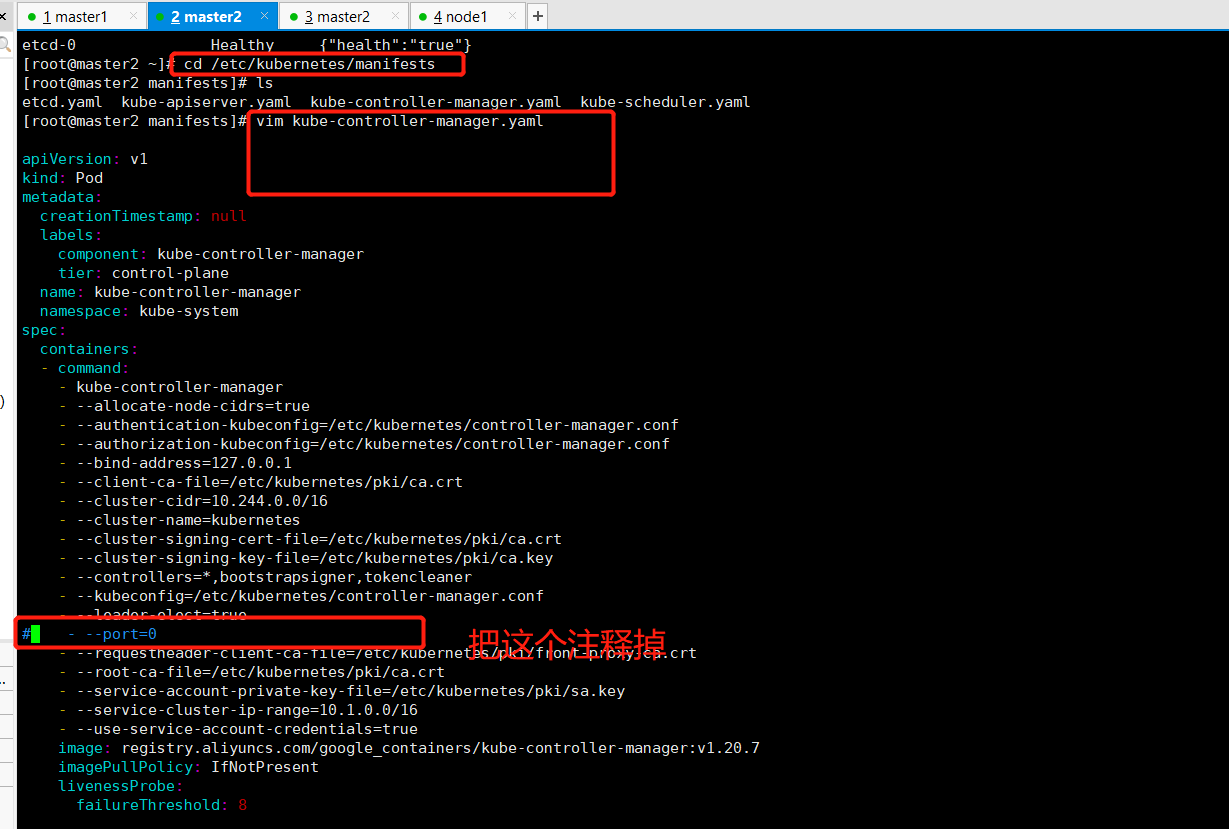
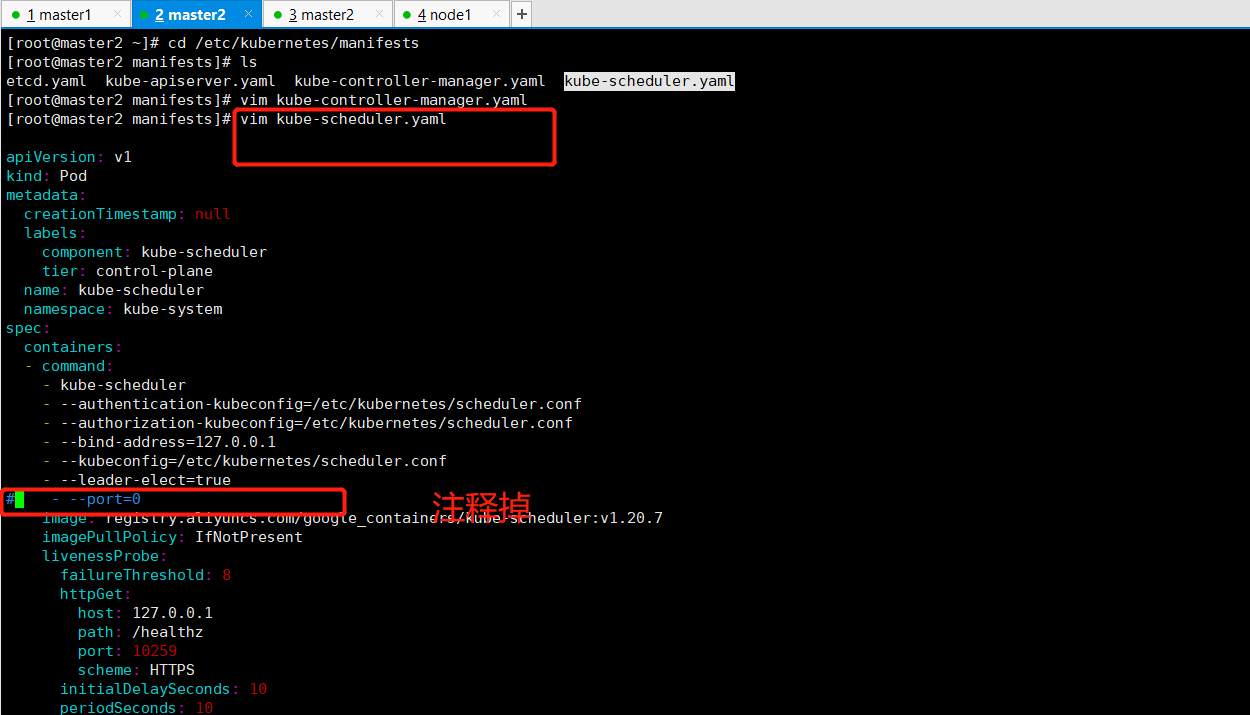
注释掉后的结果
[root@master2 manifests]# kubectl get cs Warning: v1 ComponentStatus is deprecated in v1.19+ NAME STATUS MESSAGE ERROR scheduler Unhealthy Get "http://127.0.0.1:10251/healthz": dial tcp 127.0.0.1:10251: connect: connection refused controller-manager Healthy ok etcd-0 Healthy {"health":"true"} [root@master2 manifests]# kubectl get cs Warning: v1 ComponentStatus is deprecated in v1.19+ NAME STATUS MESSAGE ERROR scheduler Healthy ok controller-manager Healthy ok etcd-0 Healthy {"health":"true"}
安装集群网络
从官方地址获取到flannel的yaml,在master1上执行
mkdir flannel cd flannel wget -c https://raw.githubusercontent.com/coreos/flannel/master/Documentation/kube-flannel.yml
安装flannel网络
kubectl apply -f kube-flannel.yml
检查
kubectl get pods -n kube-system
[root@master2 manifests]# mkdir flannel [root@master2 manifests]# cd flannel [root@master2 flannel]# wget -c https://raw.githubusercontent.com/coreos/flannel/master/Documentation/kube-flannel.yml --2021-06-14 09:55:17-- https://raw.githubusercontent.com/coreos/flannel/master/Documentation/kube-flannel.yml Resolving raw.githubusercontent.com (raw.githubusercontent.com)... 185.199.110.133, 185.199.111.133, 185.199.108.133, ... Connecting to raw.githubusercontent.com (raw.githubusercontent.com)|185.199.110.133|:443... connected. HTTP request sent, awaiting response... 200 OK Length: 4813 (4.7K) [text/plain] Saving to: ‘kube-flannel.yml’ 100%[======================================================================================================================================================>] 4,813 8.77KB/s in 0.5s 2021-06-14 09:55:18 (8.77 KB/s) - ‘kube-flannel.yml’ saved [4813/4813] [root@master2 flannel]# kubectl apply -f kube-flannel.yml podsecuritypolicy.policy/psp.flannel.unprivileged created clusterrole.rbac.authorization.k8s.io/flannel created clusterrolebinding.rbac.authorization.k8s.io/flannel created serviceaccount/flannel created configmap/kube-flannel-cfg created daemonset.apps/kube-flannel-ds created [root@master2 flannel]# kubectl get pods -n kube-system
master1节点加入集群
复制密钥及相关文件
从master1复制密钥及相关文件到master2
# ssh root@47.109.31.67 mkdir -p /etc/kubernetes/pki/etcd # scp /etc/kubernetes/admin.conf root@47.109.31.67:/etc/kubernetes # scp /etc/kubernetes/pki/{ca.*,sa.*,front-proxy-ca.*} root@47.109.31.67:/etc/kubernetes/pki # scp /etc/kubernetes/pki/etcd/ca.* root@47.109.31.67:/etc/kubernetes/pki/etcd
[root@master2 flannel]# ssh root@47.109.31.67 mkdir -p /etc/kubernetes/pki/etcd root@47.109.31.67's password: [root@master2 flannel]# scp /etc/kubernetes/admin.conf root@47.109.31.67:/etc/kubernetes root@47.109.31.67's password: admin.conf 100% 5570 8.7MB/s 00:00 [root@master2 flannel]# scp /etc/kubernetes/pki/{ca.*,sa.*,front-proxy-ca.*} root@47.109.31.67:/etc/kubernetes/pki root@47.109.31.67's password: ca.crt 100% 1066 2.2MB/s 00:00 ca.key 100% 1675 3.6MB/s 00:00 sa.key 100% 1675 3.7MB/s 00:00 sa.pub 100% 451 1.1MB/s 00:00 front-proxy-ca.crt 100% 1078 2.6MB/s 00:00 front-proxy-ca.key 100% 1675 4.1MB/s 00:00 [root@master2 flannel]# scp /etc/kubernetes/pki/etcd/ca.* root@47.109.31.67:/etc/kubernetes/pki/etcd root@47.109.31.67's password: ca.crt 100% 1058 2.3MB/s 00:00 ca.key
master1节点join遇到的错误
[root@master1 kubernetes]# kubeadm join master.k8s.io:16443 --token rijbv2.50zq7e6zkpixxcg4 --discovery-token-ca-cert-hash sha256:7b34954f4a26987b9e56da871607a694581120142ae2814c313f50e9c77efc9d --control-plane [preflight] Running pre-flight checks [WARNING IsDockerSystemdCheck]: detected "cgroupfs" as the Docker cgroup driver. The recommended driver is "systemd". Please follow the guide at https://kubernetes.io/docs/setup/cri/ [WARNING SystemVerification]: this Docker version is not on the list of validated versions: 20.10.7. Latest validated version: 19.03 error execution phase preflight: [preflight] Some fatal errors occurred: [ERROR DirAvailable--etc-kubernetes-manifests]: /etc/kubernetes/manifests is not empty [preflight] If you know what you are doing, you can make a check non-fatal with `--ignore-preflight-errors=...` To see the stack trace of this error execute with --v=5 or higher [kubelet-start] Writing kubelet configuration to file "/var/lib/kubelet/config.yaml" error execution phase kubelet-start: failed to create directory "/var/lib/kubelet": mkdir /var/lib/kubelet: not a directory
解决办法:
[root@master1 kubernetes]# rm -f /var/lib/kubelet # 删除 #找到错误的原因,然后修改,之后重启进行相关操作 [root@master1 kubernetes]# kubeadm reset # 这个是重启 #重启之后要在master2节点上重新执行下面这些语句, # ssh root@47.109.31.67 mkdir -p /etc/kubernetes/pki/etcd # scp /etc/kubernetes/admin.conf root@47.109.31.67:/etc/kubernetes # scp /etc/kubernetes/pki/{ca.*,sa.*,front-proxy-ca.*} root@47.109.31.67:/etc/kubernetes/pki # scp /etc/kubernetes/pki/etcd/ca.* root@47.109.31.67:/etc/kubernetes/pki/etcd
执行成功:
[root@master1 kubernetes]# kubeadm join master.k8s.io:16443 --token rijbv2.50zq7e6zkpixxcg4 --discovery-token-ca-cert-hash sha256:7b34954f4a26987b9e56da871607a694581120142ae2814c313f50e9c77efc9d --control-plane [preflight] Running pre-flight checks [WARNING IsDockerSystemdCheck]: detected "cgroupfs" as the Docker cgroup driver. The recommended driver is "systemd". Please follow the guide at https://kubernetes.io/docs/setup/cri/ [WARNING SystemVerification]: this Docker version is not on the list of validated versions: 20.10.7. Latest validated version: 19.03 [preflight] Reading configuration from the cluster... [preflight] FYI: You can look at this config file with 'kubectl -n kube-system get cm kubeadm-config -o yaml' [preflight] Running pre-flight checks before initializing the new control plane instance [preflight] Pulling images required for setting up a Kubernetes cluster [preflight] This might take a minute or two, depending on the speed of your internet connection [preflight] You can also perform this action in beforehand using 'kubeadm config images pull' [certs] Using certificateDir folder "/etc/kubernetes/pki" [certs] Generating "etcd/server" certificate and key [certs] etcd/server serving cert is signed for DNS names [localhost master1] and IPs [172.31.197.187 127.0.0.1 ::1] [certs] Generating "etcd/peer" certificate and key [certs] etcd/peer serving cert is signed for DNS names [localhost master1] and IPs [172.31.197.187 127.0.0.1 ::1] [certs] Generating "etcd/healthcheck-client" certificate and key [certs] Generating "apiserver-etcd-client" certificate and key [certs] Generating "apiserver" certificate and key [certs] apiserver serving cert is signed for DNS names [kubernetes kubernetes.default kubernetes.default.svc kubernetes.default.svc.cluster.local master.k8s.io master1 master2] and IPs [10.1.0.1 172.31.197.187 47.109.20.140 47.109.31.67 47.109.23.137 127.0.0.1] [certs] Generating "apiserver-kubelet-client" certificate and key [certs] Generating "front-proxy-client" certificate and key [certs] Valid certificates and keys now exist in "/etc/kubernetes/pki" [certs] Using the existing "sa" key [kubeconfig] Generating kubeconfig files [kubeconfig] Using kubeconfig folder "/etc/kubernetes" [endpoint] WARNING: port specified in controlPlaneEndpoint overrides bindPort in the controlplane address [kubeconfig] Using existing kubeconfig file: "/etc/kubernetes/admin.conf" [endpoint] WARNING: port specified in controlPlaneEndpoint overrides bindPort in the controlplane address [kubeconfig] Writing "controller-manager.conf" kubeconfig file [endpoint] WARNING: port specified in controlPlaneEndpoint overrides bindPort in the controlplane address [kubeconfig] Writing "scheduler.conf" kubeconfig file [control-plane] Using manifest folder "/etc/kubernetes/manifests" [control-plane] Creating static Pod manifest for "kube-apiserver" [control-plane] Creating static Pod manifest for "kube-controller-manager" [control-plane] Creating static Pod manifest for "kube-scheduler" [check-etcd] Checking that the etcd cluster is healthy [kubelet-start] Writing kubelet configuration to file "/var/lib/kubelet/config.yaml" [kubelet-start] Writing kubelet environment file with flags to file "/var/lib/kubelet/kubeadm-flags.env" [kubelet-start] Starting the kubelet [kubelet-start] Waiting for the kubelet to perform the TLS Bootstrap... [etcd] Announced new etcd member joining to the existing etcd cluster [etcd] Creating static Pod manifest for "etcd" [etcd] Waiting for the new etcd member to join the cluster. This can take up to 40s [upload-config] Storing the configuration used in ConfigMap "kubeadm-config" in the "kube-system" Namespace [mark-control-plane] Marking the node master1 as control-plane by adding the labels "node-role.kubernetes.io/master=''" and "node-role.kubernetes.io/control-plane='' (deprecated)" [mark-control-plane] Marking the node master1 as control-plane by adding the taints [node-role.kubernetes.io/master:NoSchedule] This node has joined the cluster and a new control plane instance was created: * Certificate signing request was sent to apiserver and approval was received. * The Kubelet was informed of the new secure connection details. * Control plane (master) label and taint were applied to the new node. * The Kubernetes control plane instances scaled up. * A new etcd member was added to the local/stacked etcd cluster. To start administering your cluster from this node, you need to run the following as a regular user: mkdir -p $HOME/.kube sudo cp -i /etc/kubernetes/admin.conf $HOME/.kube/config sudo chown $(id -u):$(id -g) $HOME/.kube/config Run 'kubectl get nodes' to see this node join the cluster. [root@master1 kubernetes]# mkdir -p $HOME/.kube [root@master1 kubernetes]# sudo cp -i /etc/kubernetes/admin.conf $HOME/.kube/config [root@master1 kubernetes]# sudo chown $(id -u):$(id -g) $HOME/.kube/config
在master2节点上查看:
[root@master2 flannel]# kubectl get nodes NAME STATUS ROLES AGE VERSION master1 Ready control-plane,master 10m v1.20.7 master2 Ready control-plane,master 79m v1.20.7 [root@master2 flannel]# kubectl get pods --all-namespaces NAMESPACE NAME READY STATUS RESTARTS AGE kube-system coredns-7f89b7bc75-qcwzx 1/1 Running 0 79m kube-system coredns-7f89b7bc75-w2x25 1/1 Running 0 79m kube-system etcd-master1 1/1 Running 0 11m kube-system etcd-master2 1/1 Running 0 79m kube-system kube-apiserver-master1 1/1 Running 0 11m kube-system kube-apiserver-master2 1/1 Running 0 79m kube-system kube-controller-manager-master1 1/1 Running 0 11m kube-system kube-controller-manager-master2 1/1 Running 1 79m kube-system kube-flannel-ds-hn8bc 1/1 Running 0 46m kube-system kube-flannel-ds-tf6kn 1/1 Running 0 11m kube-system kube-proxy-722xp 1/1 Running 0 79m kube-system kube-proxy-dxfdx 1/1 Running 0 11m kube-system kube-scheduler-master1 1/1 Running 0 11m kube-system kube-scheduler-master2 1/1 Running 1 79m
加入Kubernetes Node
在node1上执行
向集群添加新节点,执行在kubeadm init输出的kubeadm join命令:
kubeadm join master.k8s.io:16443 --token utehrv.1bcxxsecjilacgf5 --discovery-token-ca-cert-hash sha256:7b34954f4a26987b9e56da871607a694581120142ae2814c313f50e9c77efc9d
遇到的错误:
error execution phase preflight: couldn't validate the identity of the API Server: Get "https://master.k8s.io:16443/api/v1/namespaces/kube-public/configmaps/cluster-info?timeout=10s": dial tcp: lookup master.k8s.io on 100.100.2.138:53: no such host
#得到token >kubeadm token create #得到discovery-token-ca-cert-hash > openssl x509 -pubkey -in /etc/kubernetes/pki/ca.crt | openssl rsa -pubin -outform der 2>/dev/null | openssl dgst -sha256 -hex | sed 's/^.* //' 也可以直接使用下面个命令,但是依然没有解决上面这个问题 # kubeadm token create --print-join-command
遇到的问题:
[WARNING Hostname]: hostname "node1" could not be reached [WARNING Hostname]: hostname "node1": lookup node1 on 100.100.2.138:53: no such host
解决办法:
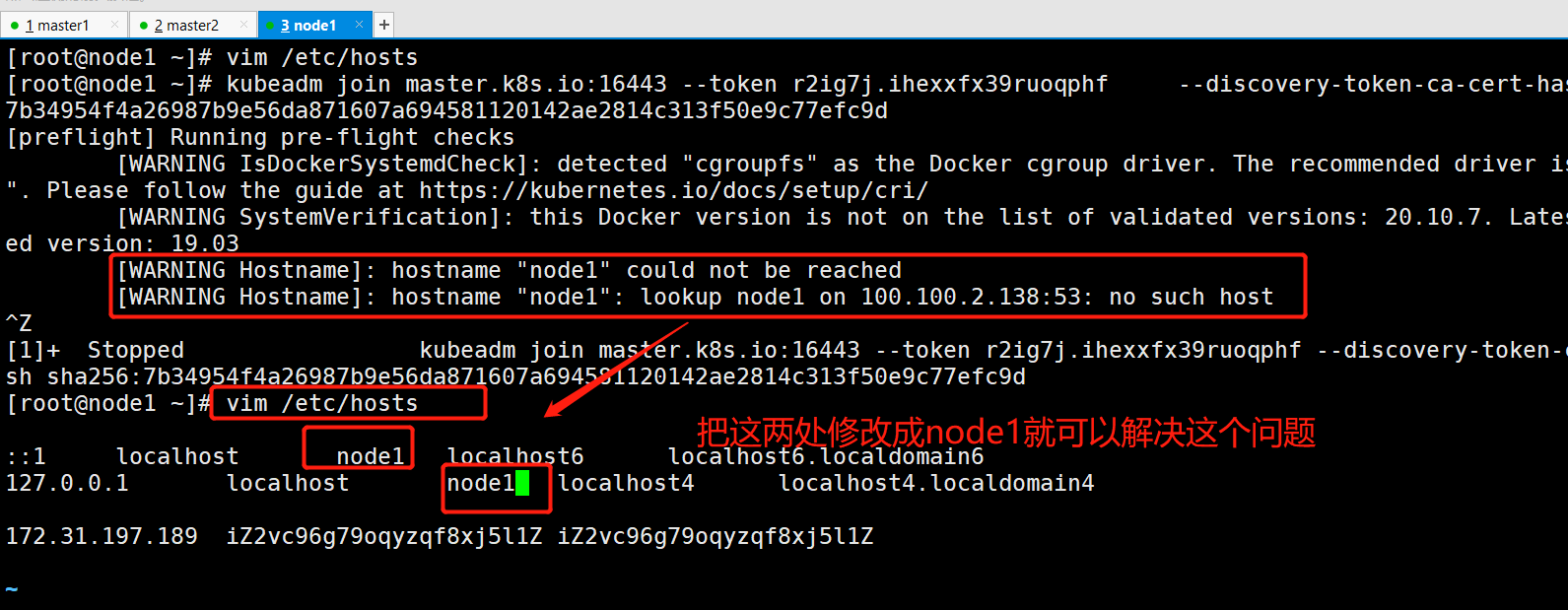
遇到的错误:
[WARNING IsDockerSystemdCheck]: detected "cgroupfs" as the Docker cgroup driver. The recommended driver is "systemd". Please follow the guide at https://kubernetes.io/docs/setup/cri/
解决办法
mkdir /etc/docker # Setup daemon. cat > /etc/docker/daemon.json <<EOF { "exec-opts": ["native.cgroupdriver=systemd"], "log-driver": "json-file", "log-opts": { "max-size": "100m" }, "storage-driver": "overlay2", "storage-opts": [ "overlay2.override_kernel_check=true" ] } EOF mkdir -p /etc/systemd/system/docker.service.d # Restart Docker systemctl daemon-reload systemctl restart docker
遇到的错误(从节点未能加入到Master节点里面,网上查找的方法也没能解决):
[root@node1 ~]# kubeadm join master.k8s.io:16443 --token k5rf6v.ybl0dndn1l3xs5if --discovery-token-ca-cert-hash sha256:7b34954f4a26987b9e56da871607a694581120142ae2814c313f50e9c77efc9d [preflight] Running pre-flight checks [WARNING SystemVerification]: this Docker version is not on the list of validated versions: 20.10.7. Latest validated version: 19.03 error execution phase preflight: couldn't validate the identity of the API Server: Get "https://master.k8s.io:16443/api/v1/namespaces/kube-public/configmaps/cluster-info?timeout=10s": dial tcp: lookup master.k8s.io on 100.100.2.138:53: no such host To see the stack trace of this error execute with --v=5 or higher
在master2上查看token
[root@master2 flannel]# kubeadm token list TOKEN TTL EXPIRES USAGES DESCRIPTION EXTRA GROUPS cjqgba.30wm6rmr5sug6avq 23h 2021-06-15T11:00:32+08:00 authentication,signing <none> system:bootstrappers:kubeadm:default-node-token rijbv2.50zq7e6zkpixxcg4 21h 2021-06-15T09:21:44+08:00 authentication,signing <none> system:bootstrappers:kubeadm:default-node-token rwnmlr.06ncpu0wtko1q50v 23h 2021-06-15T11:12:10+08:00 authentication,signing <none> system:bootstrappers:kubeadm:default-node-token
集群网络重新安装,因为添加了新的node节点,这里的操作相当于在我的master2节点的操作
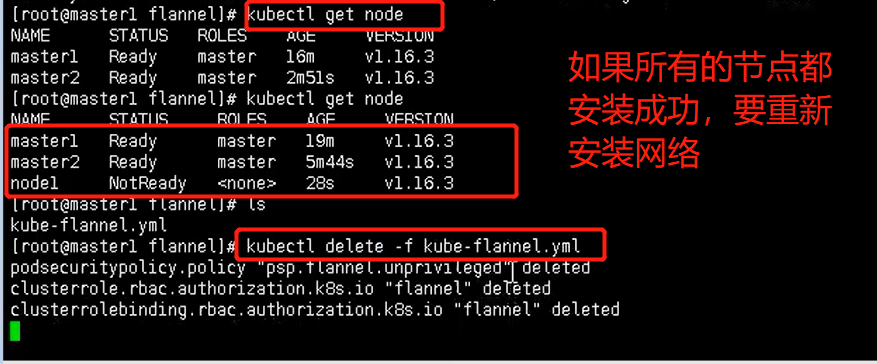

检查状态
kubectl get node kubectl get pods --all-namespaces
测试kubernetes集群
在Kubernetes集群中创建一个pod,验证是否正常运行:(相当于在master2节点中进行这些操作)
$ kubectl create deployment nginx --image=nginx $ kubectl expose deployment nginx --port=80 --type=NodePort $ kubectl get pod,svc
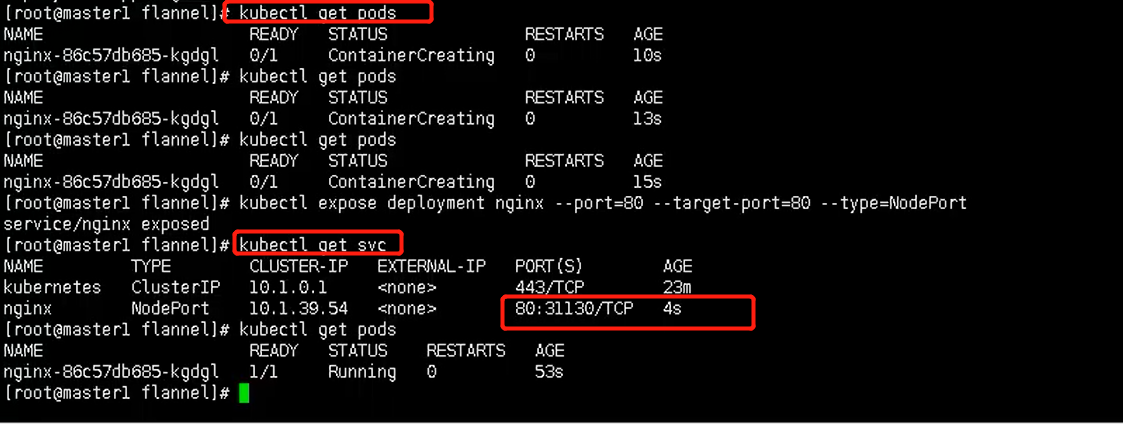
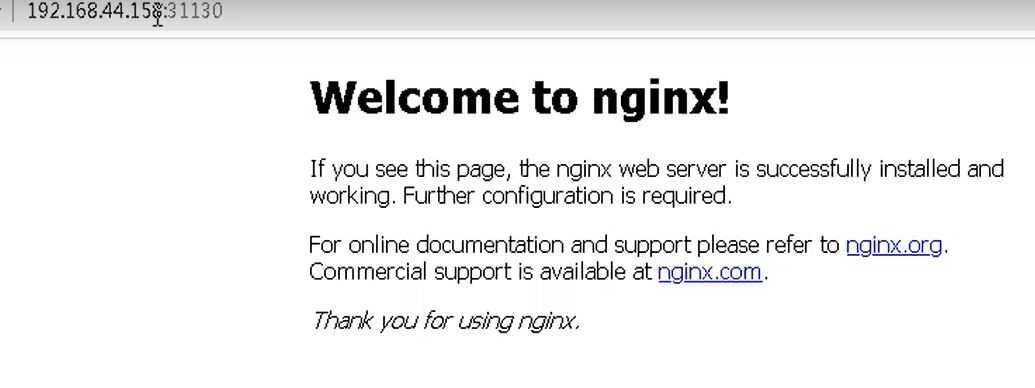
这里还可以通过虚拟ip进行访问
访问地址:http://NodeIP:Port
B站学习网址:k8s教程由浅入深-尚硅谷_哔哩哔哩_bilibili
https://www.bilibili.com/video/BV1GT4y1A756?p=55&spm_id_from=pageDriver&vd_source=b8d03deb535c0310c92cb2a2bcaa3a28