原生javascript实现拖拽
<!DOCTYPE html> <html lang="en"> <head> <meta charset="UTF-8"> <meta http-equiv="X-UA-Compatible" content="IE=edge" > <meta name="viewport" content="width=device-width, initial-scale=1.0" > <title>Document</title> <style> * { margin: 0; padding: 0; box-sizing: border-box; } .container { width: 100%; display: grid; grid-template-columns: repeat(4, 1fr); gap: 10px; } .container .item { height: 100px; } </style> </head> <body> <div class="container"> </div> <script> // 生成随机颜色 const color = () => { const rd = () => parseInt(Math.random() * 256) return `rgb(${rd()},${rd()},${rd()})` } // 获取对象 // 互换对象 let fromId = '' let toId = '' const list = Array.from({ length: 7 }, (_, i) => { return { id: i + 1, content: `${i}${i}${i}${i}`, color: color() } }) const container = document.querySelector('.container') function render() { container.innerHTML = '' list.map(i => { const div = document.createElement('div') div.setAttribute('draggable', true) div.setAttribute('data-id', i.id) div.setAttribute('class', 'item') div.setAttribute('style', `background-color: ${i.color}`) div.innerText = i.content container.appendChild(div) }) bindEvent() } render() function bindEvent() { const items = document.querySelectorAll('.item') items.forEach(i => { i.addEventListener('dragenter', (ev) => { toId = ev.target.getAttribute('data-id') / 1 }) i.addEventListener('dragend', (ev) => { fromId = ev.target.getAttribute('data-id') / 1 const fromIndex = list.findIndex(i => i.id === fromId) const fromObj = { ...list[fromIndex] } const toIndex = list.findIndex(i => i.id === toId) const toObj = { ...list[toIndex] } list[fromIndex] = { ...toObj } list[toIndex] = { ...fromObj } render() }) }) } </script> </body> </html>
拖动一次可以让两个元素互换位置
比如拖动让 4444 和 6666 换了个位置
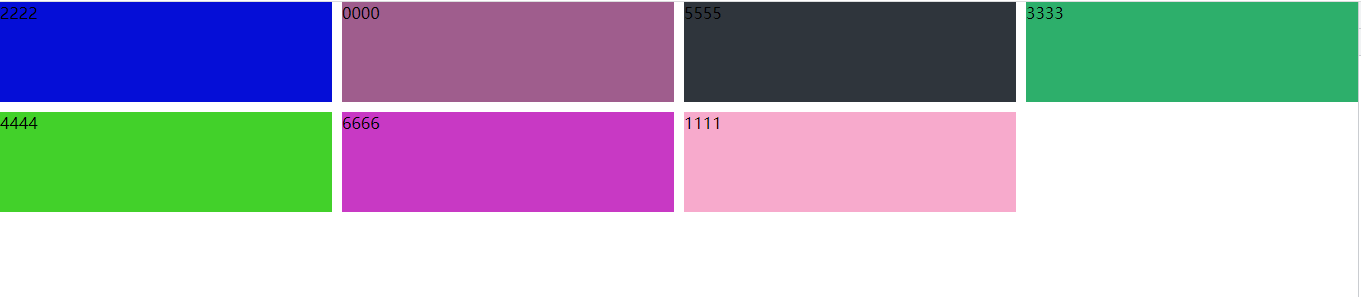
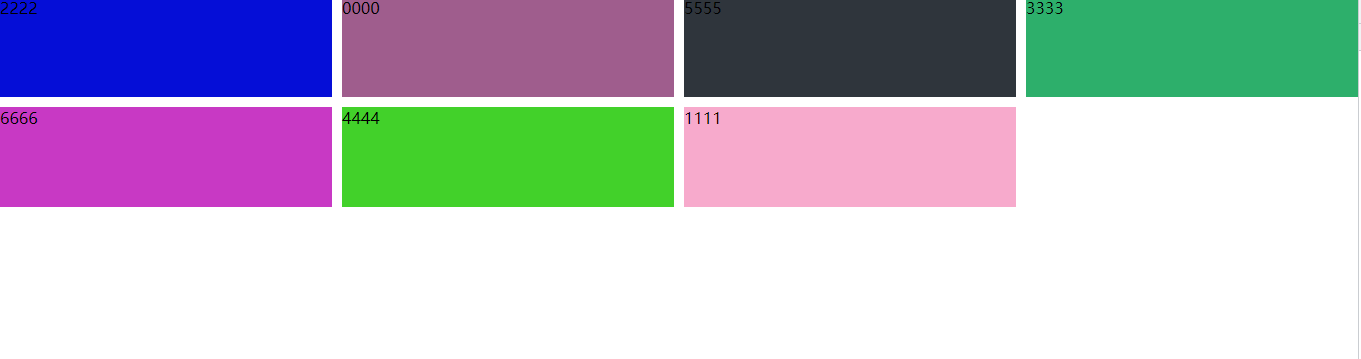
本想把生活活成一首诗, 时而优雅 , 时而豪放 , 结果活成了一首歌 , 时而不靠谱 , 时而不着调